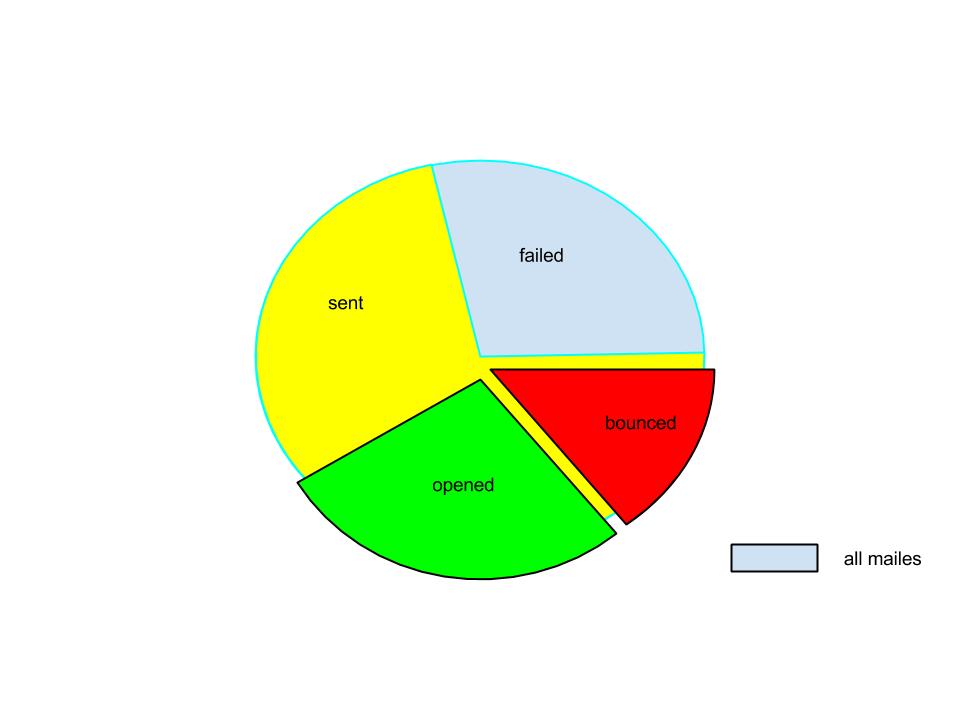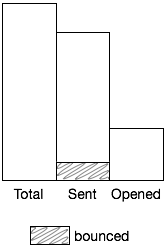Use the chart to tell a story, without a story the chart just shows the data that’s already in the table, but then in a less readable way.
I can only make a guess what that story should be, but I assume that it is about telling the difference between the total of emails that were attempted to be sent, the amount of sent/received emails and the ones that got opened/read.
Pie charts are good at showing proportions relatively to the total (the whole pie) but not at comparing proportions against each other.
Therefore I would propose the following bar chart. The bar on the left shows the total attempts. The bar in the middle shows the amount that was successfully sent and also shows how much did bounce. The bar at the right shows how many emails got opened and can be easily compared against the other two bars.
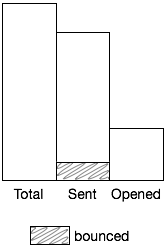
Note: color can make it difficult for people with color blindness to quickly understand a chart, use it with care.