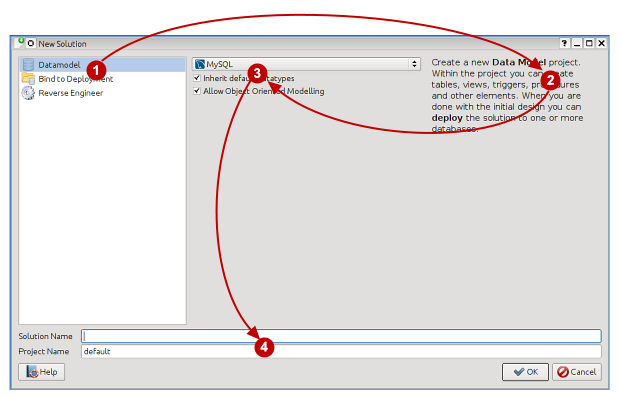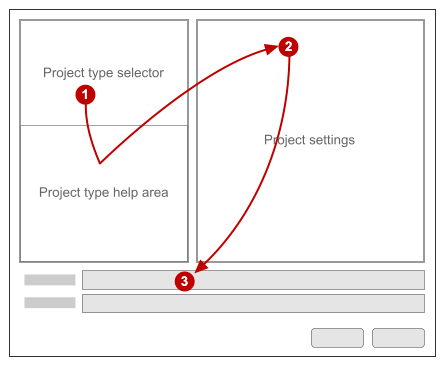I am designing a new project dialog for my Database deployment application. The dialog should present the user with the list of possible project types (On the screenshot these are on the left column: Datamodel, Bind to deployment, Reverse Engineer) also, depending on the project type chosen modify the middle column where the project options are (for example, if the user wants "Bind to deployment" the two checkboxes will disappear), and also a description of the project is shown in the right column.
The Projects are always part of a Solution, so I also need the Solution name and the Project name.
And last, but not least, the user should be able to choose the database type on which he wants to work.
So I came up with the screen below:
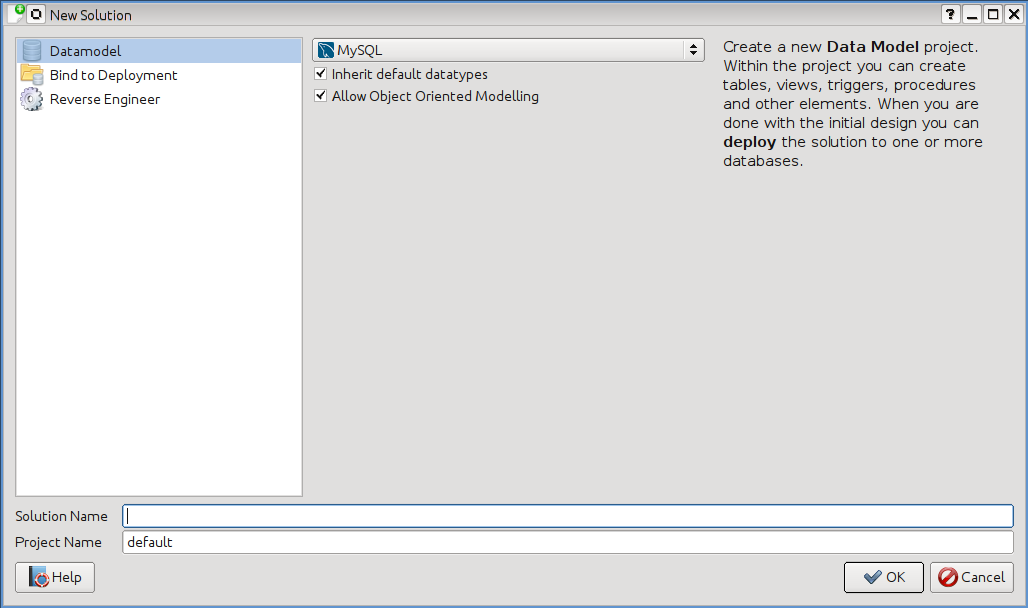
But I have the feeling this screen is not so user friendly, I constantly forget to change the database type when creating a new project, a lots of clicks are involved to do anything basic (select project type, select database, type in name, ...) so I turn to you in order to require some assistance in how to make this box a little bit more friendlier.
I also would like to emphasize the possibility to have different kind of databases, but the best solution I could come up with was this combo box. anything else looked horrible...
Any tips are welcome, I'm open to all new ideas.
Thanks, f.