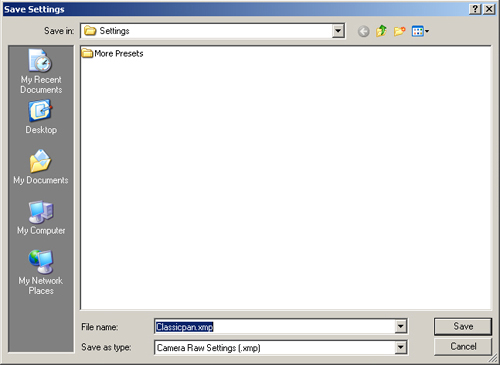On my UI, when user clicks to create a new document, a pop up opens where a wizard is launched where user must select a folder in which he wants to create the new document. Pop up has a list of all currently present folders. User can select a folder and the click ‘Create Document’ button. This pop up is shown in the image below:

Now I want to add another feature in my UI i.e.: as user clicks to create a new document first the autgenerated name for the document is shown in an edit box and user can either add a different name or can continue with the autogenerated name since user will not be able to rename this document after this step.
Now here how can I add option for adding document name? Should header for this pop up should also be revised? Or should I add a top bar on this pop up with document name in edit mode unless user moves to next step?