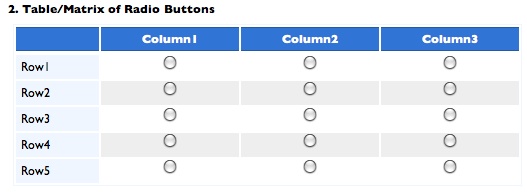Jessica Enders wrote an article on A List Apart about three studies she did to determine whether "zebra stripes" are helpful.
The first study, described in an earlier article, tested users' ability to read and interpret data in a simple table. The second study was similar to the first, with an improved methodology. The third study attempted to determine whether users tend to have a subjective preference for striped tables.
The recommendation
The results of the three studies
conducted to date suggest that the
safest option is to shade the
alternating, individual rows of your
table with a single color. Taking this
approach is likely to ensure that:
- task performance is better, or at least no worse, than with other table
styles, and
- the aesthetic sensibilities and subjective preferences of the majority
of your users are catered for.
If zebra striping of this type cannot
be done easily, then ruling a line
between each row may be the next best
option.
Update: Don't miss Filipe Hoffa's answer below.