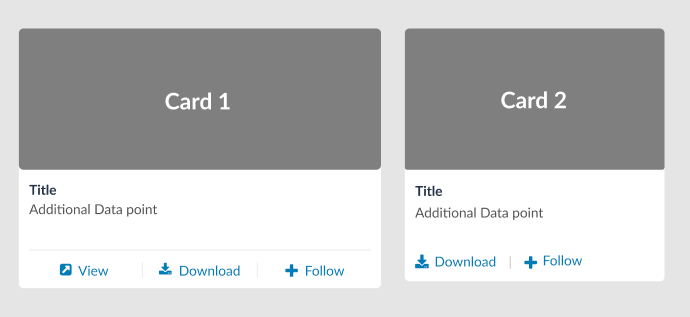I do have a doubt wrt to the card interaction. We are designing this card for reports.
The primary action for this card is to view this report, followed by downloading the report or following this report
Thru data, we know that people first view the report and then take necessary action i.e download or follow.
There are 2 variants for this card Card 1 >> The card itself is clickable and on hover, we do have some micro interaction and view written on the thumbnail to make it obvious for the user
Card 2 >> Entire card is clickable and All the CTAs are available upfront to the user
I'm in dilemma between cards 1 and 2. In terms of functionality and UX pov, card 2 works the best. Card 1 design is a solved problem as people are familiar with click behavior. Card 1 functionality is well-known to tech-savvy people in the younger age group but the same is not true for people in their 40s-50s or beyond.
Please help and thank you in advance.