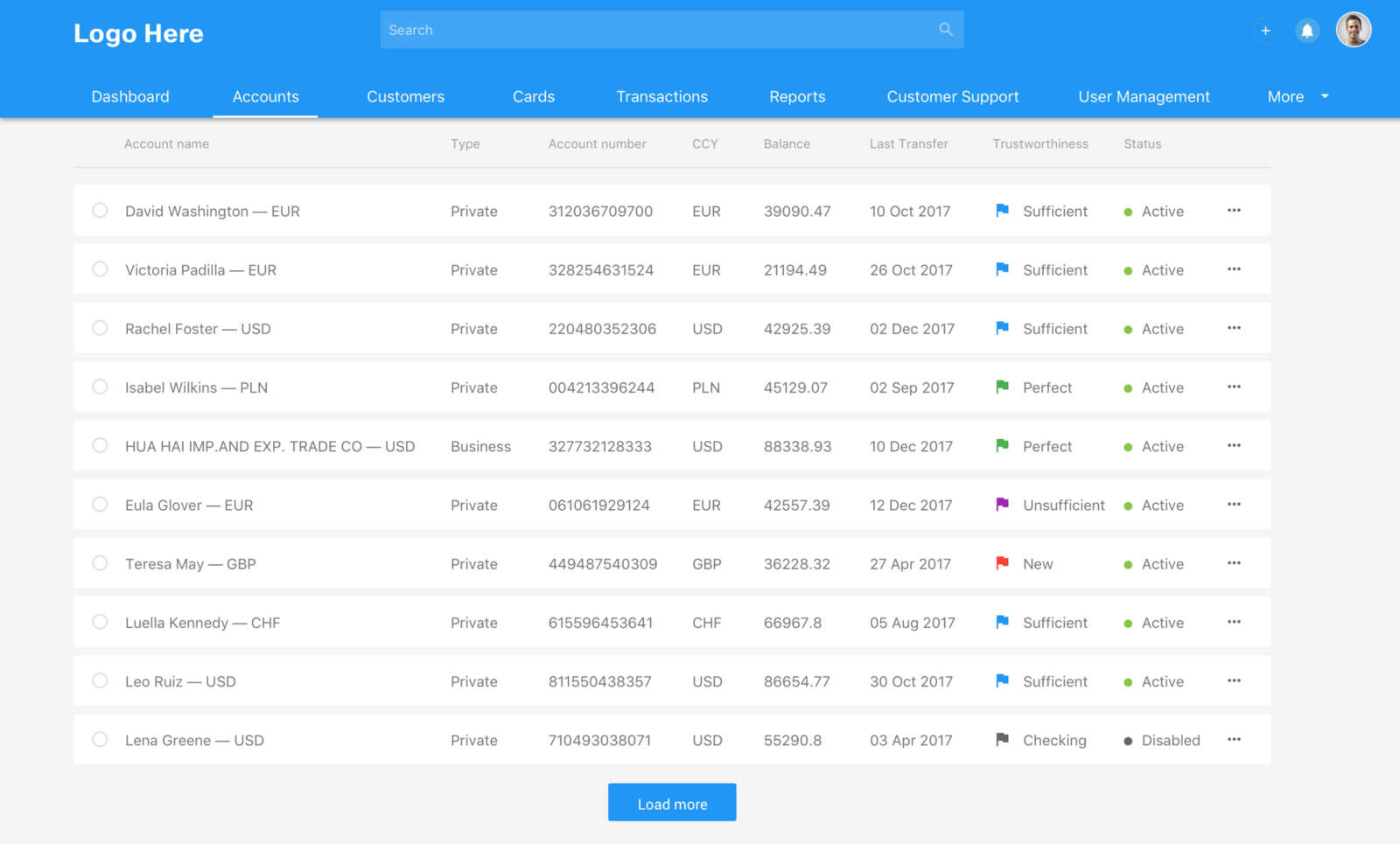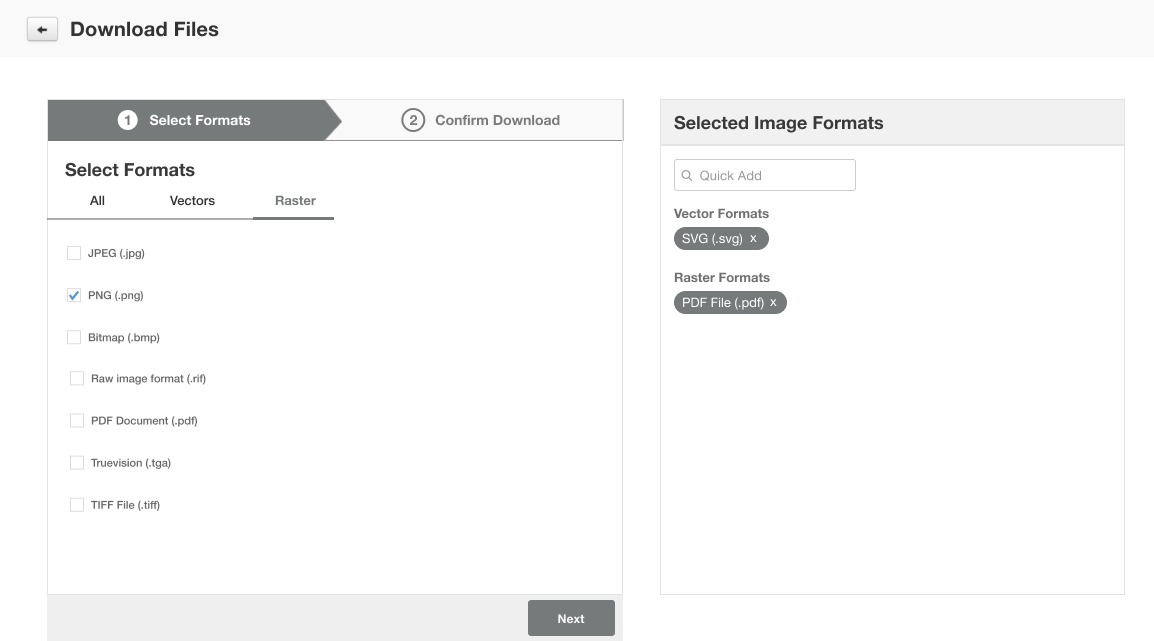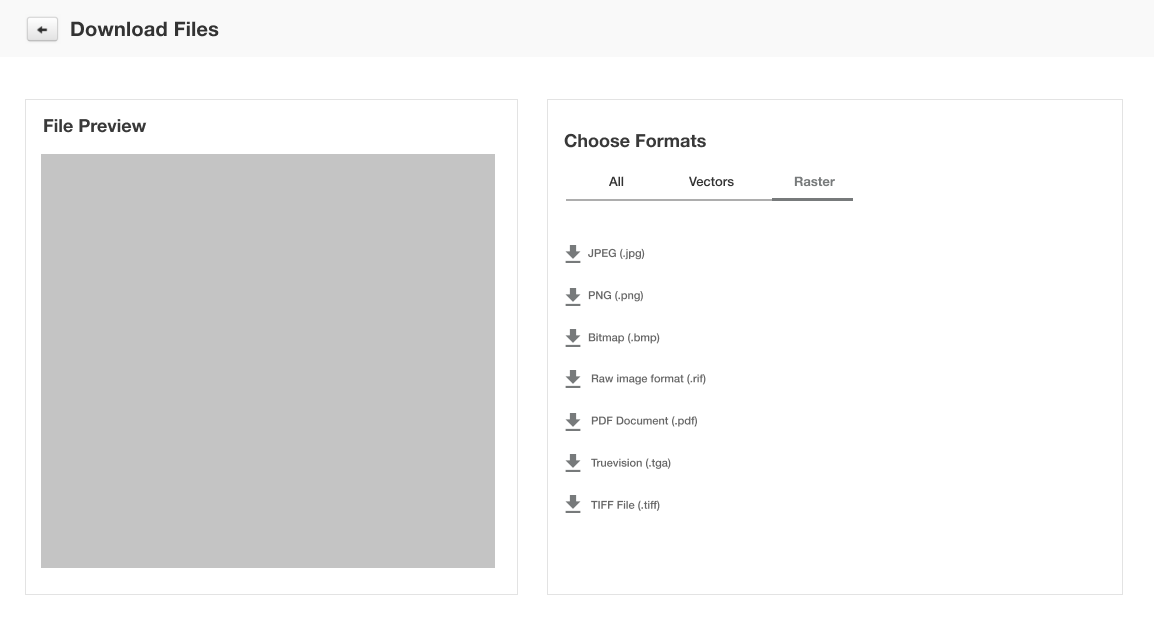I currently am building a bulk download page for my application, and am running into some problems designing the predictability of the main workflow for an end user.
From this screen below (which serves as an example), the goal is to allow a user to either download one file or multiple files at once. The way this system is currently being implemented is that depending on whether users select one or multiple, they are redirected to a different version of the download page.
Within the download page, a user can select a variety of file formats. The image below shows the page a user will land on when downloading multiple files, which runs them through a variety of options before zipping the file. To add to the complexity, within each file, there can be several subfiles, so downloading an individual will not guarantee that you will end up on the same page as just downloading a simple file.
For files that are simple and can allow a user to download them immediately, that view looks a little different (shown below), and I want to retain that same functionality of allowing them to download without zipping each file format in a different folder.
The main problem with these two flows is that a user never knows exactly which version of the download page they will end up on due to the complexity of each file.
Any ideas? Any help would be greatly appreciated.