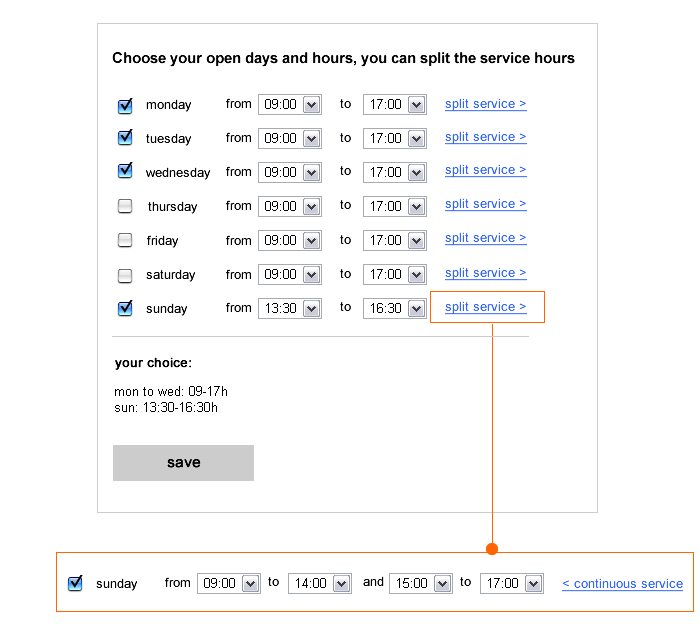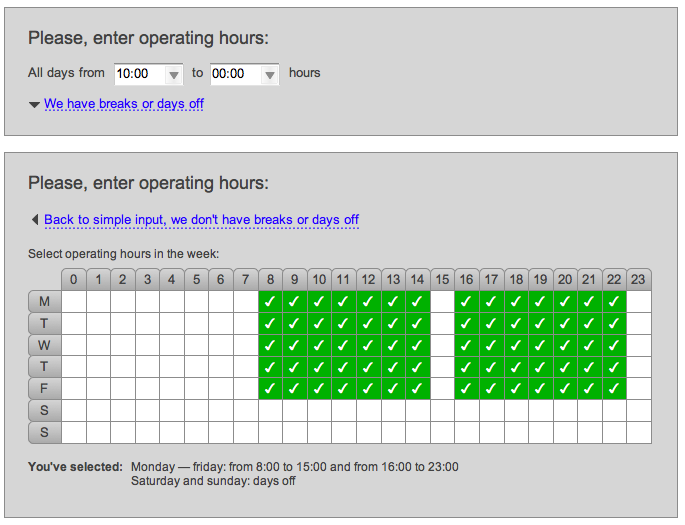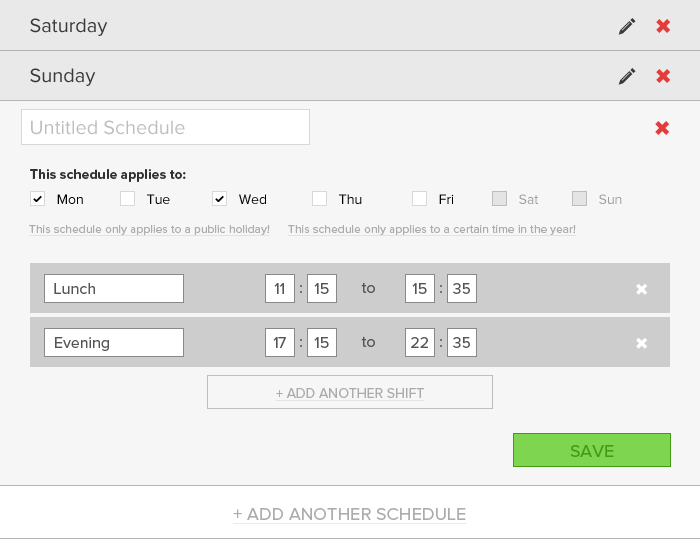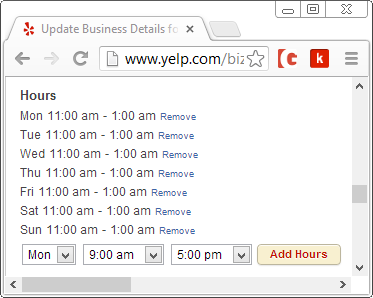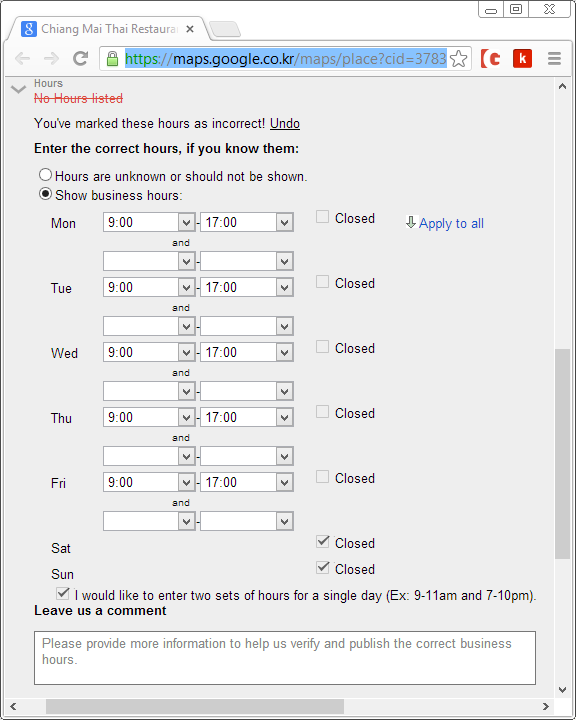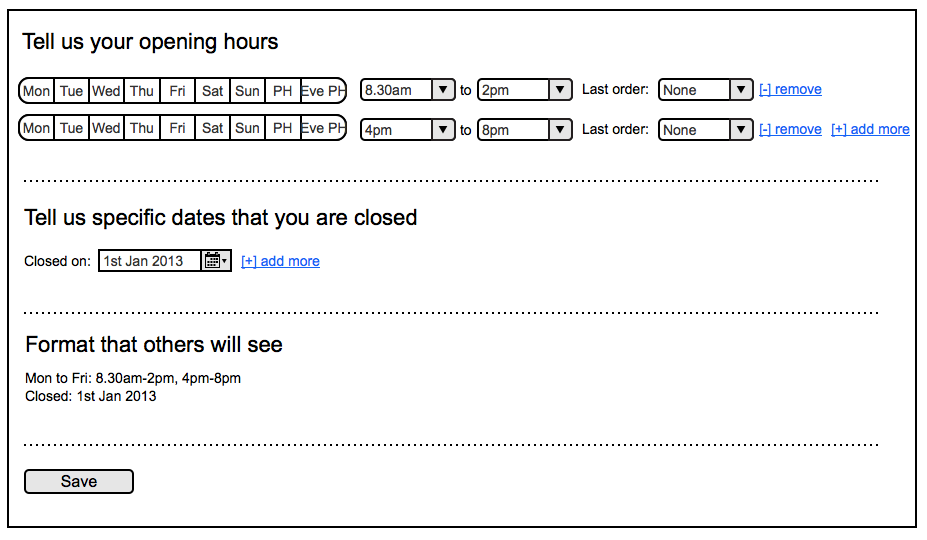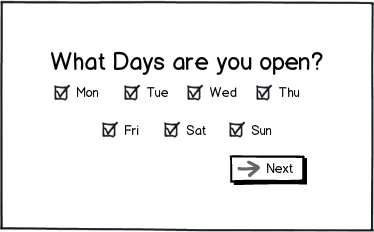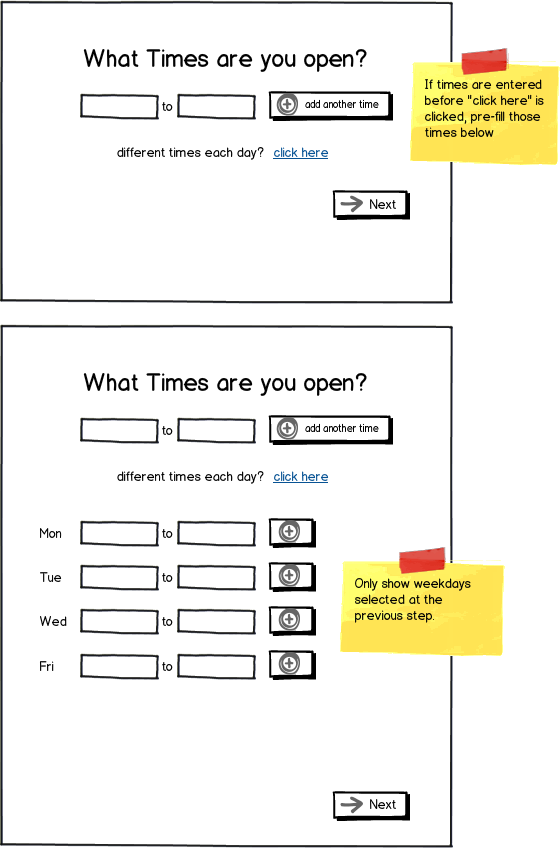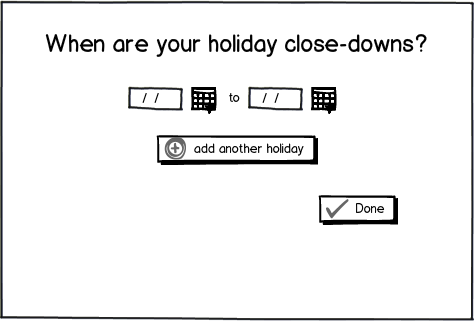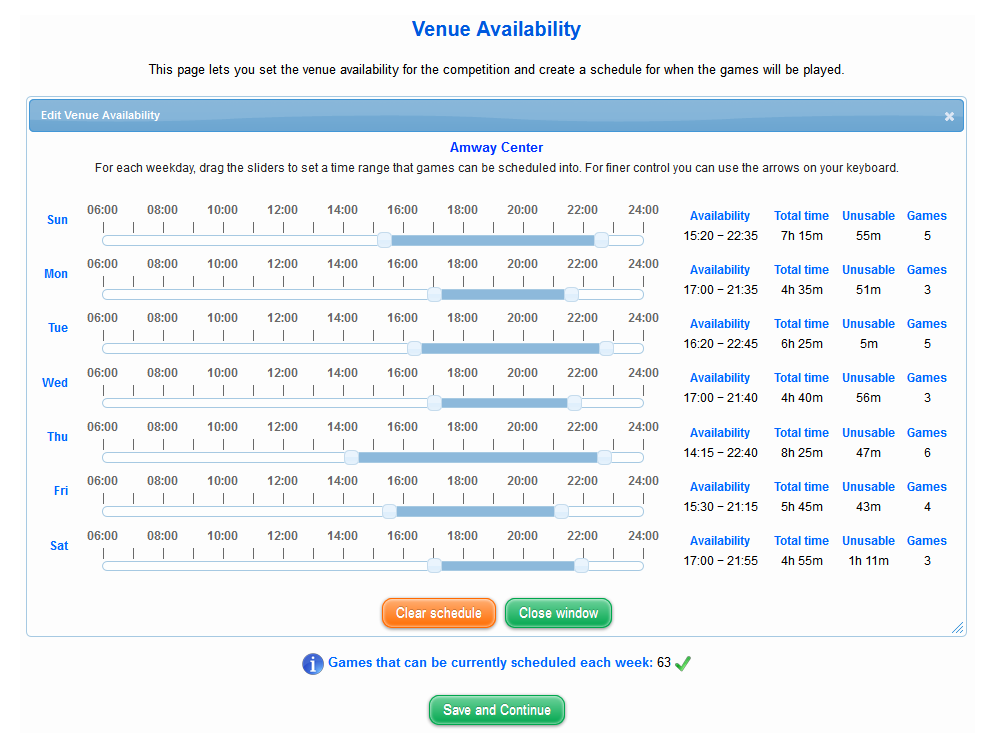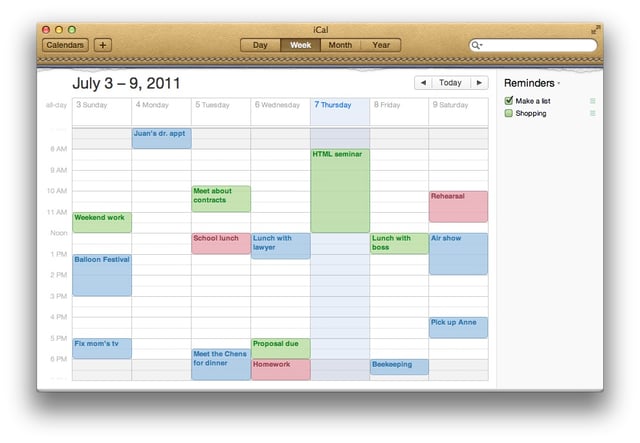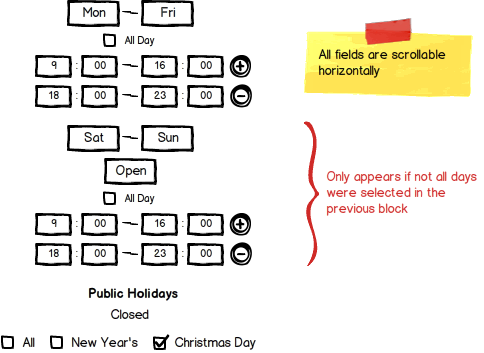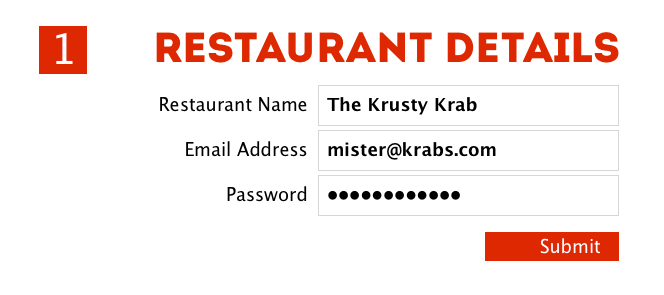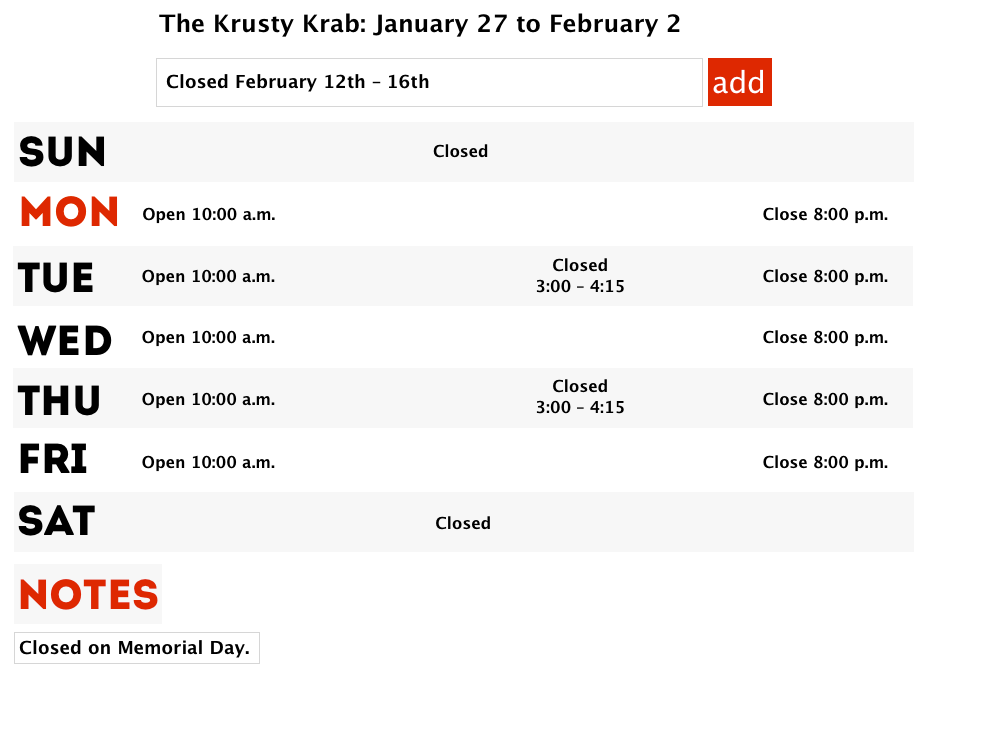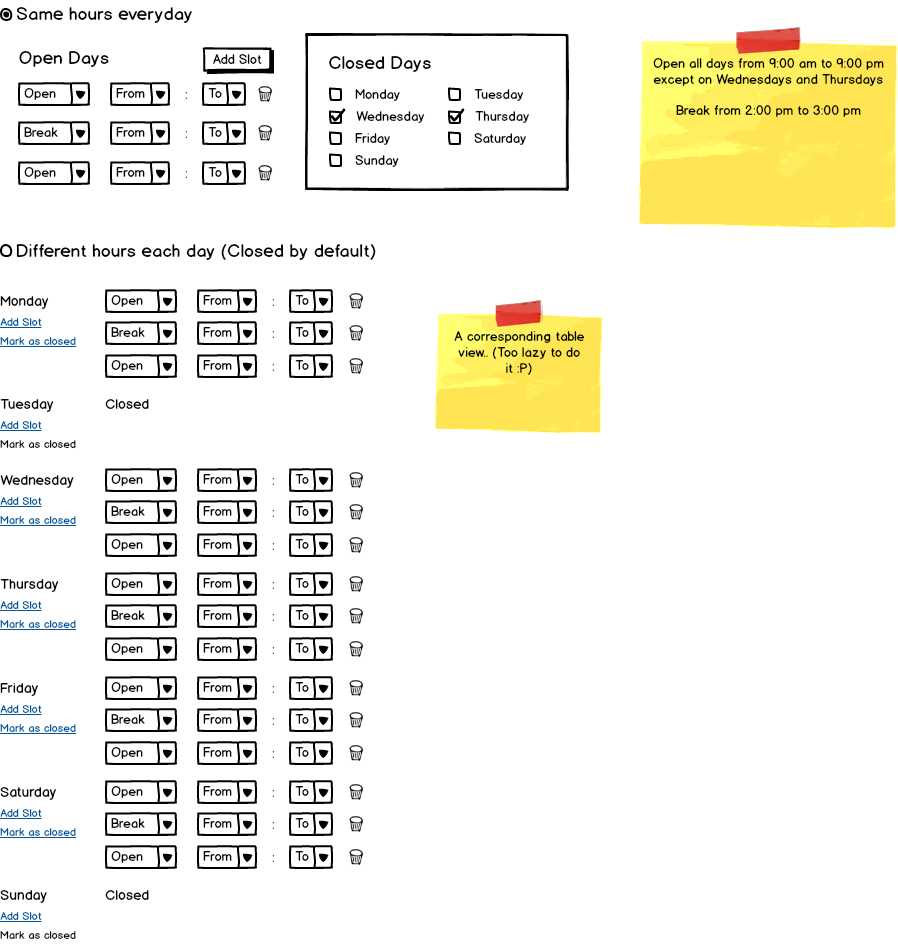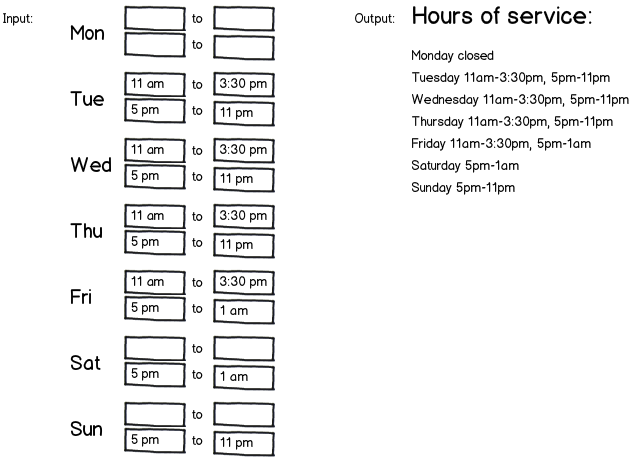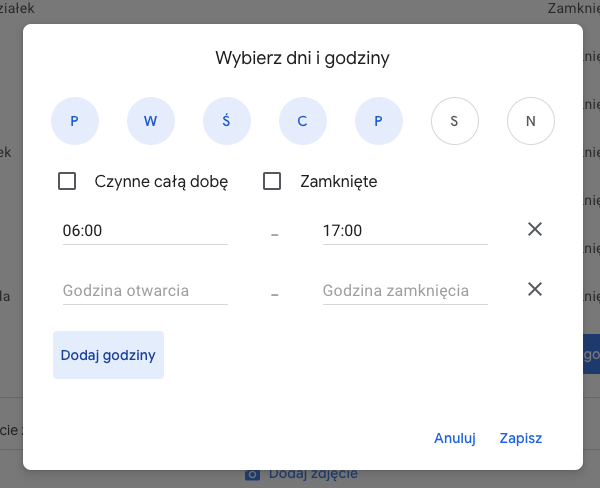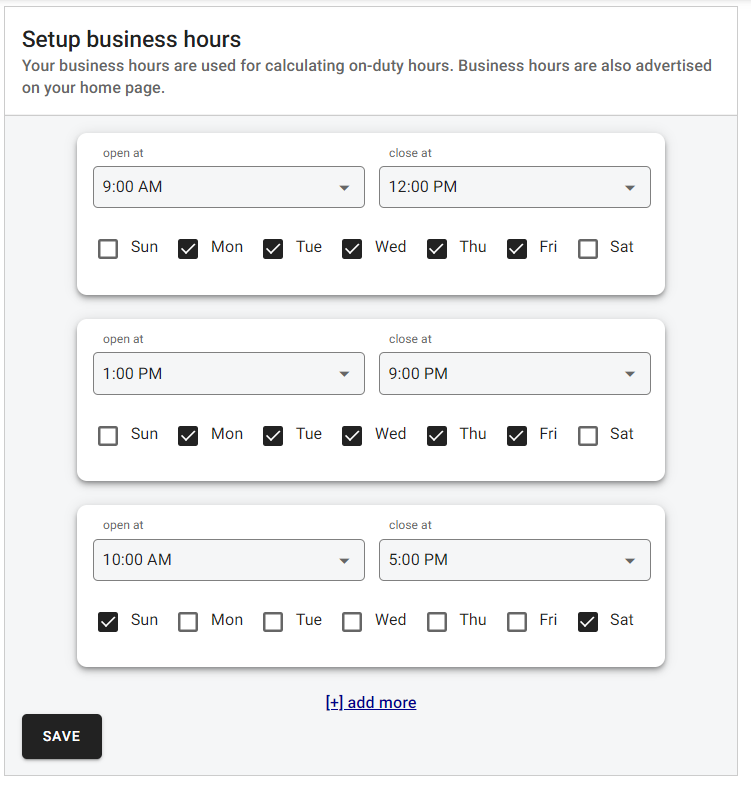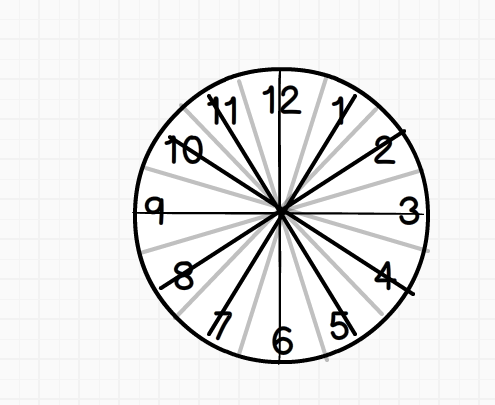I am designing an interface where restaurants need to input their operating hours. I am thinking of using a slider control for timings for a single day, and then let the user choose days of the week on which that timeline would be applicable.
The problem is, that some restaurants close for a few hours between their hours of operation. Any ideas on an elegant solution to this problem?
** Update **
This question got mentioned by Sacha Greif in his weekly newsletter, so I thought I should state the requirements more formally.
- Restaurant owners should be able to put in their opening hours, including breaks between business hours & different hours on days of the week.
- Days/ dates when restaurant is closed. This requirement came up from a tweet:

- The interface should primarily be aimed at restauranteurs who (we assume) might not be familiar with complex interfaces.
- The goal is to encourage restauranteurs to sign up, and so minimal effort on their part is ideal while they're filling up the sign up form.
I appreciate the interest this question generated and welcome your suggestions.