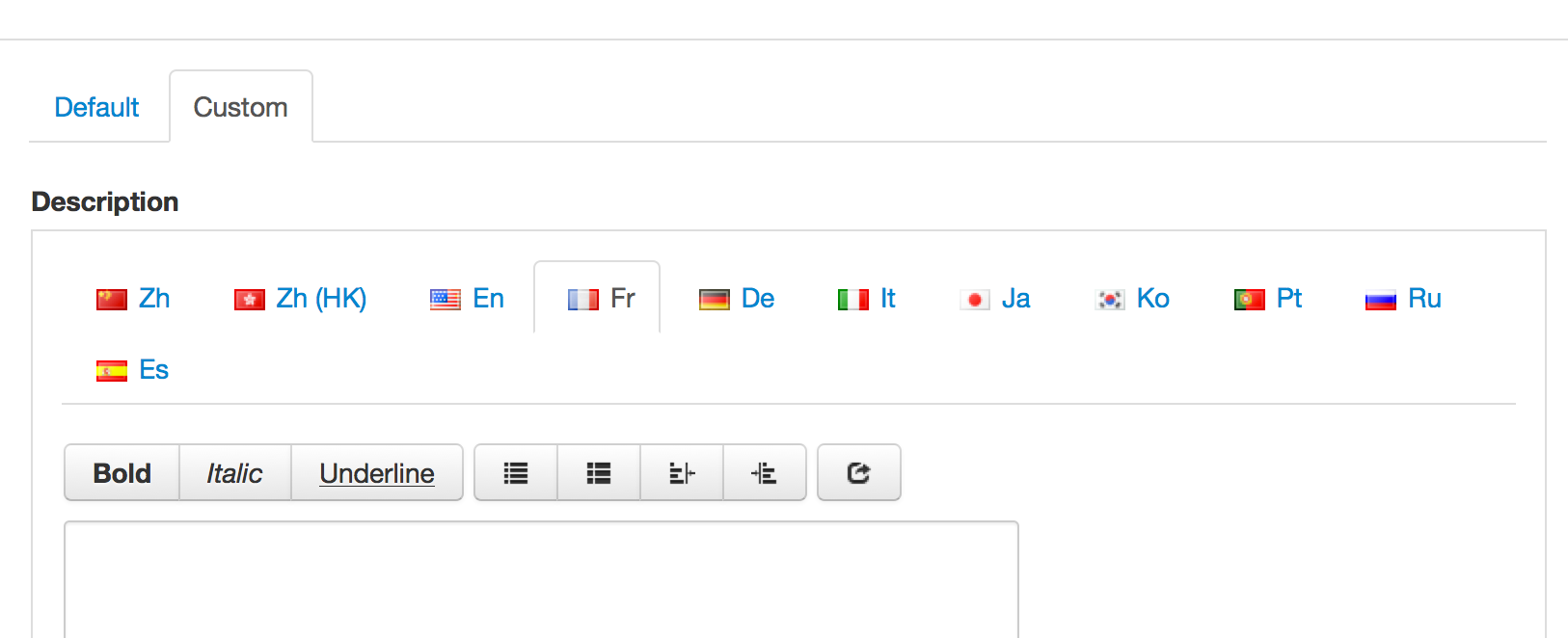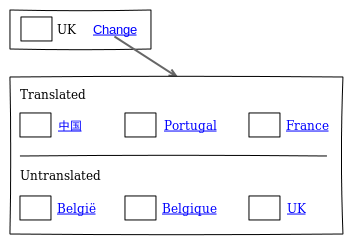I'm currently working on the back-office of an application, used mainly on desktop.
Final users are not necessarily "tech friendly", the interface has to remain simple and clear.
I try to design an interface where user can enter the same information (eg. an item description) in up to 12 languages, and for each language he can choose to use a default value or to enter a specific value. Default value is generally chosen, specific value is less often used but is an important feature.
I'm stuck with the way of displaying x times the same field (item description in my case) without overloading the interface.
Actually, there are horizontal tabs, 1 per language, and user has to click on each one to verify if translation is set and correct. Because some clients has lot of active languages, tabs can be arranged on 2 lines... I don't find this way very usable.
My mains objectives are to display simply for each language if default or specific value is used, without overloading the interface. It is interesting to be able to view the default value if necessary.
There is no specific need to see different languages on the same screen (as an help for translation for example), because translations are generally not written by the user, he only enters them in the interface.
Do you see any better way to select a language in the current interface ?
Here is an example of the actual interface :