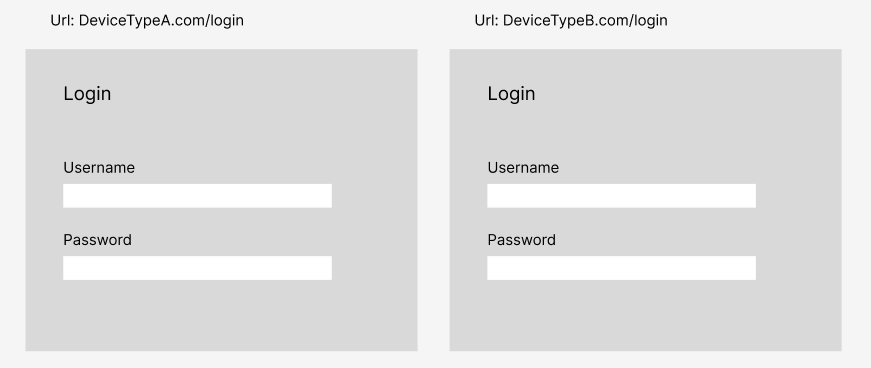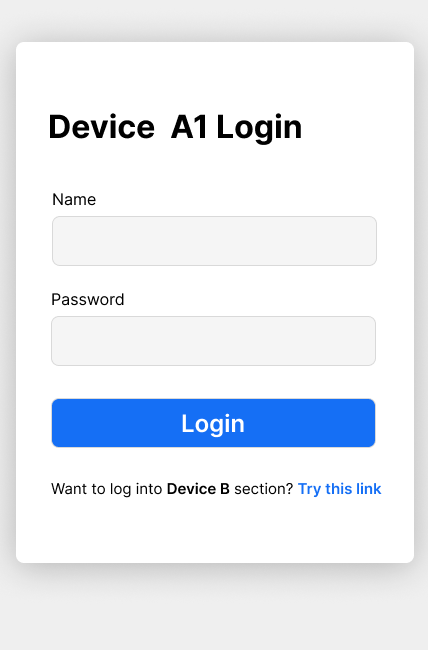So we currently have two different types of devices, and each device has its own login page/URL. Our customers have been getting confused as to which url they need to access for which device they have. Device type A has 6 models and device type B has 4 models. I need a way for the user to recognize they are on the wrong url depending on what device they are looking for and a way to redirect them.
For example, if my user has both model types, but wants to access model Type B he may accidentally open the model Type A URL. In that case, I want the user to see some kind of check, like "make sure you are on the correct login page (show list of models)" and be able to redirect to the correct url. I cant find a way to do this without making my login page too cluttered. I would like to keep it the standard "username, pass, forgot pass, sign up" without adding too much to overwhelm the user. Is there a way to get this info across while minimizing the space it takes?
Rough wireframe for reference: