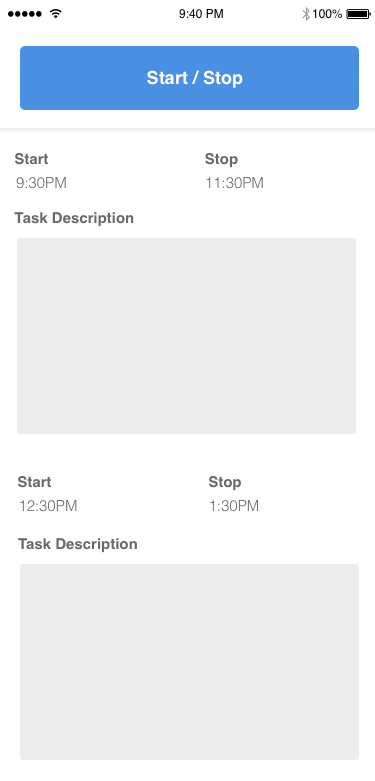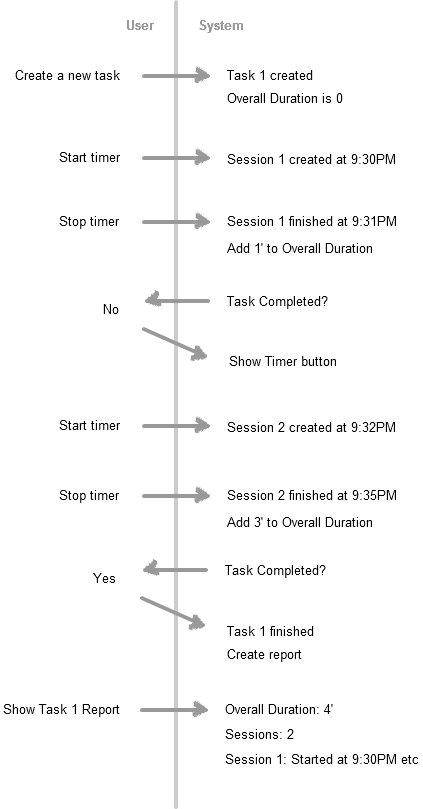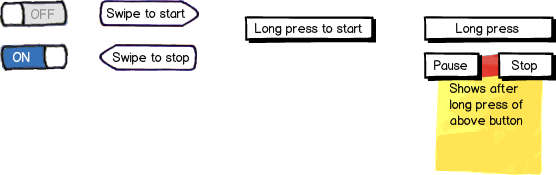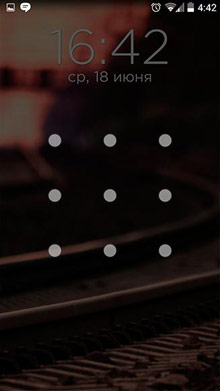We have an app that logs tasks of workers and they're able to indicate the start / stop of the task by clicking "Start" or "Stop" (like a in a stop timer).
This "start / stop" time must be accurate (they cannot amend) as the system will record their actual timelog. However, they may accidentally press "Start / Stop" which will log an incorrect timing and they're not able to amend it.
Is there a way to prevent accidental press of this critical button?
Some ways I can think of is:
Always have a confirmation dialog at every press. E.g. "Are you sure you want to Start / Stop Task at XX:XX time. [Cancel] [Confirm].
Don't use a button but some other methods like a slider to Start / Stop?
Make it the press sensitivity low.
Am not sure what will work best or if there are other methods?