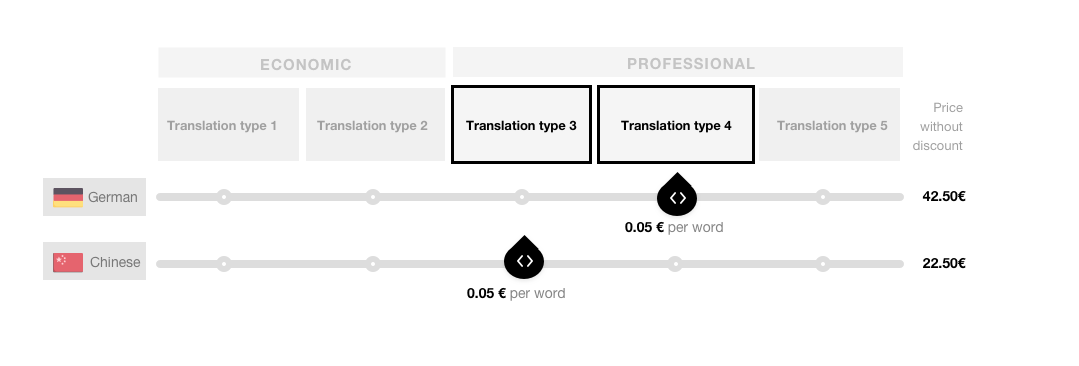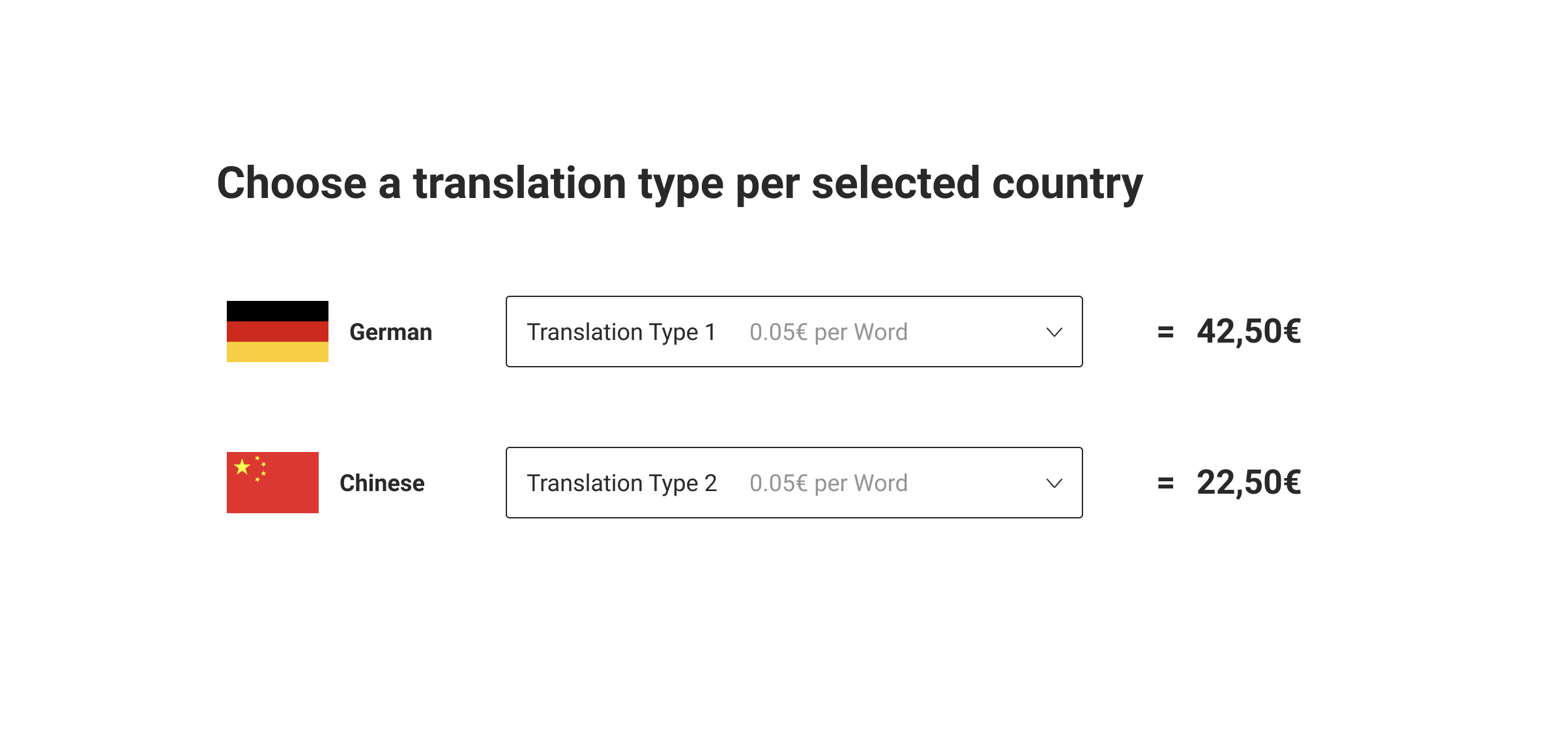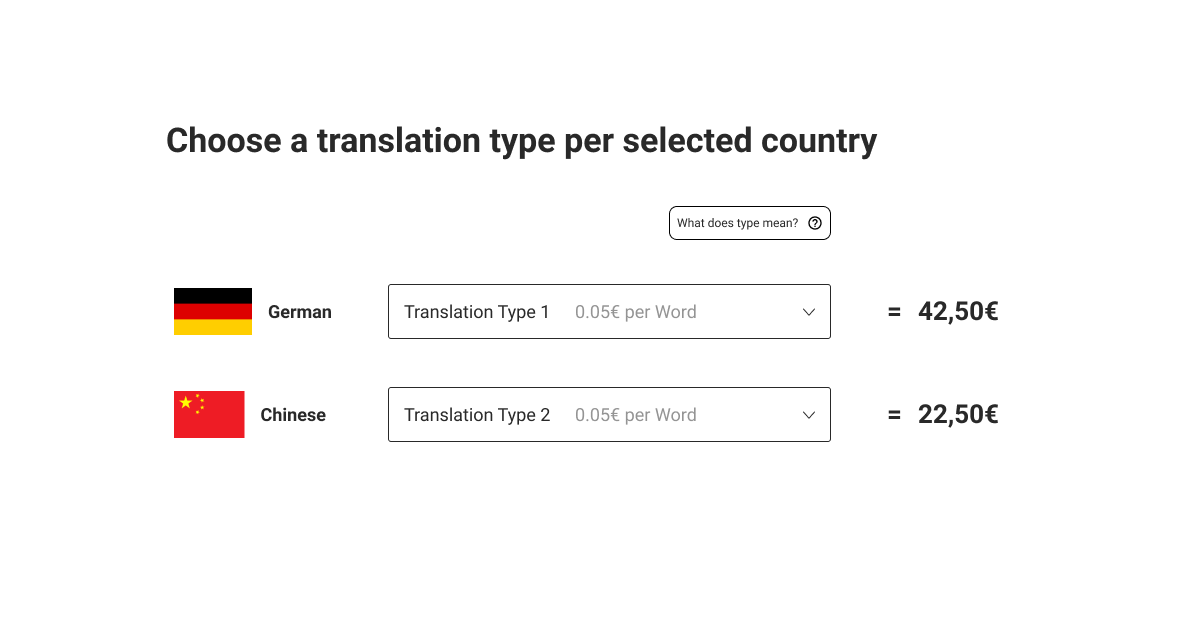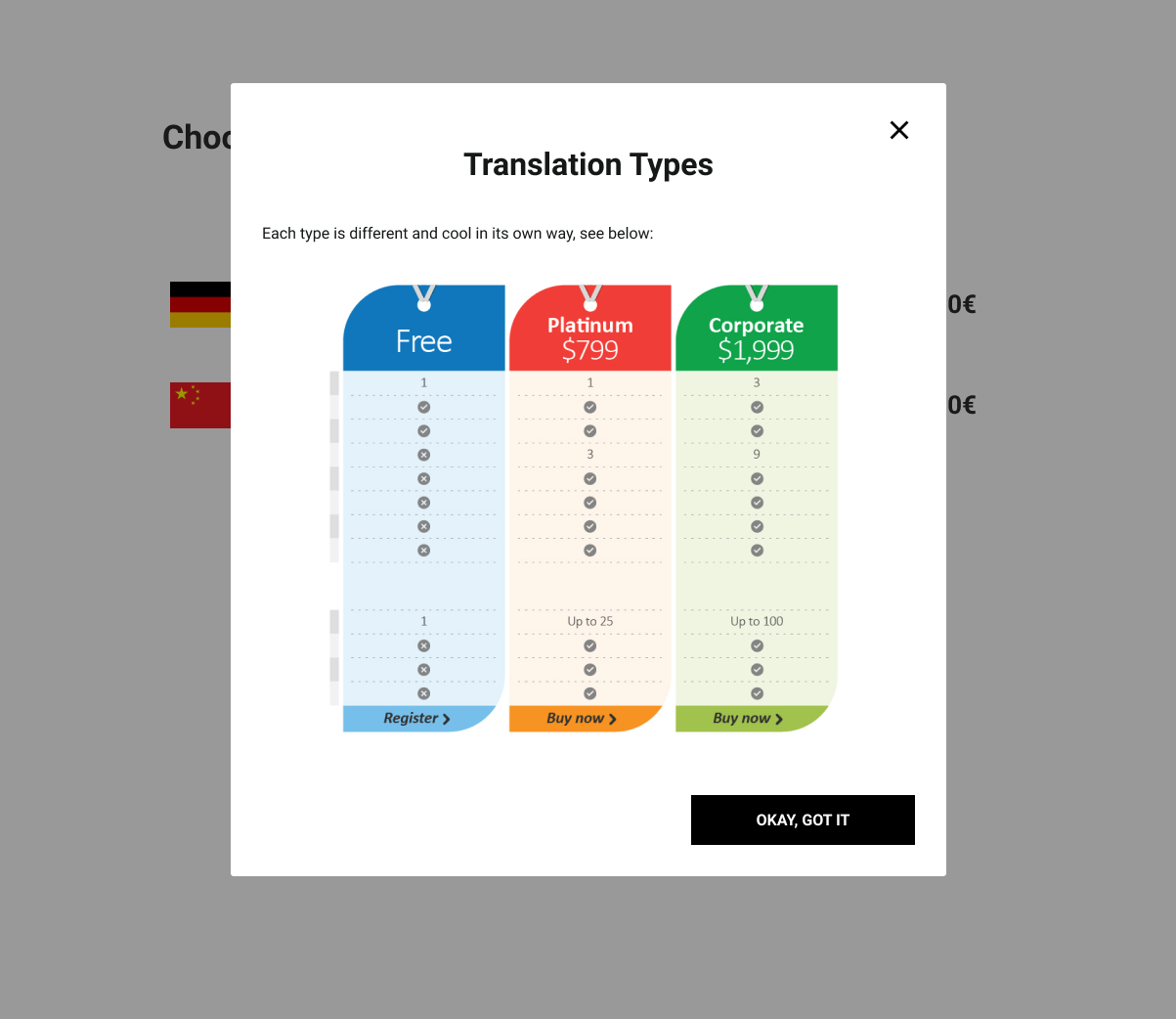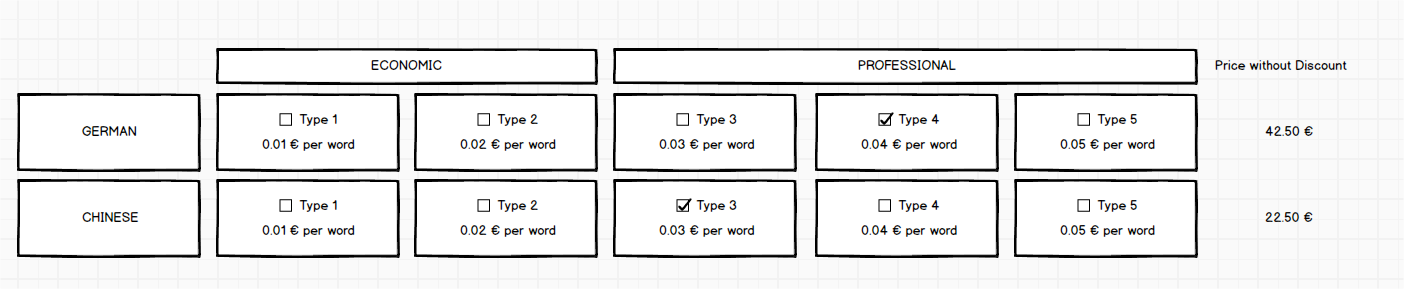I'm working on a checkout process for a translation service company.
The user originally has one English document that they want to translate into two (or more different languages). However, they are price sensitive, so they wants to choose the different translation quality for each language.
However, I'm not a big fan of sliders since they require quite some mental work from the user.
Do you guys have any idea how I could make this selection more straight-forward?
Any idea is welcomed!