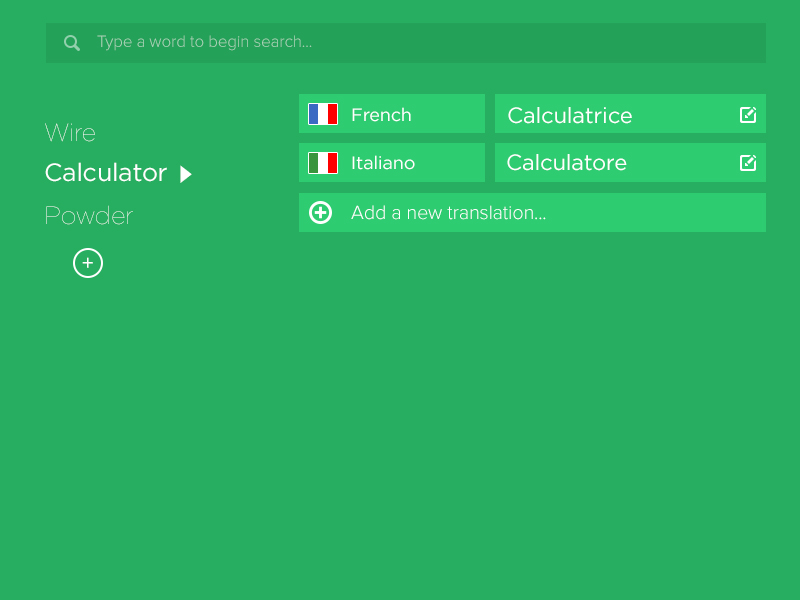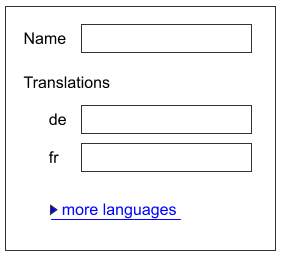In our application the user can add entries (like materials) and add names for multiple (between 2 and 20) languages.
For example:
- Wire (en)
- Draht (de)
- Fil (fr)
In our case english is always the base language and should always be visible when entering a translation, also when no translation is found the english name will be used in other parts of the application.
What is the user friendliest way to enter something like this?
I've thought about a grid, but this would probably not be the best solution when there are more languages.
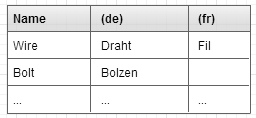
Also two other alternatives I came up with:
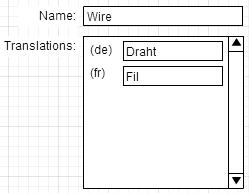
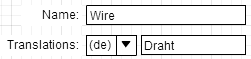
Which is they way to go? I'm also very thankful for every other suggestion to solve this!