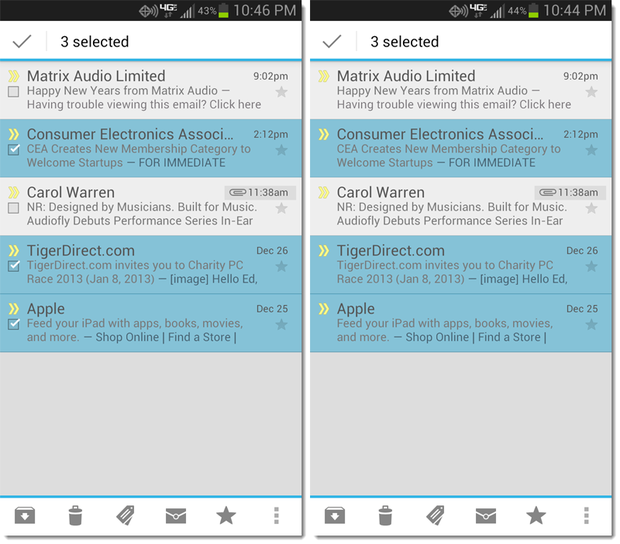There's something known as a Selection Mode in Mobile devices that can be triggered by long pressing one row/ item/ element.
This mode brings different actions on the screen as well as allowing to select multiple items or single row/ item/ element with just one tap as long as you are in that mode.
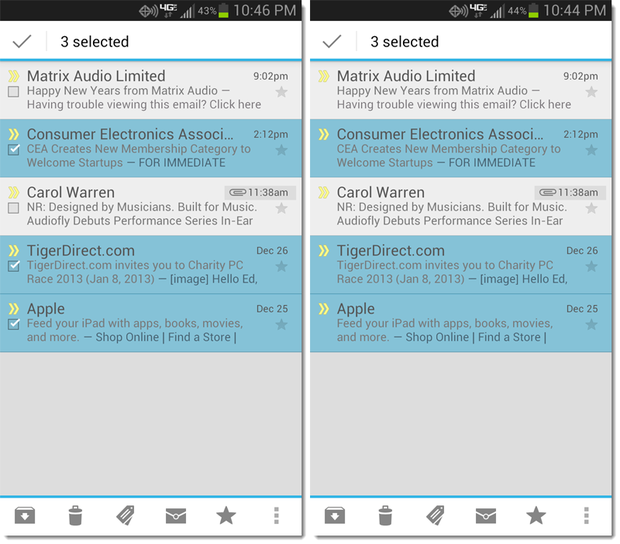
This avoids you to have visible check boxes on either side of the UI unless you're in selection mode and saves that Checkbox screen estate along with the padding required for it.
So, yes, having a different mode for Selection with different actions once you're in that mode is a good way to approach this.