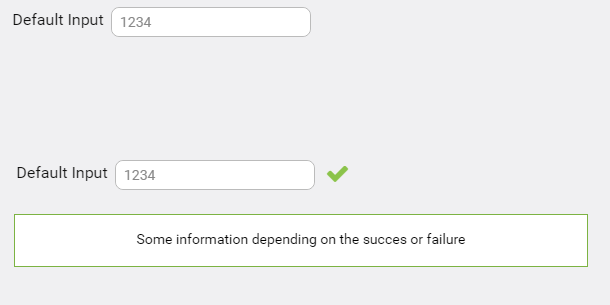We are designing a flow where the user is expected to enter some additional mandatory data after entering some other data. For example, the user enters amount in a field and does a TAB-OUT. We want the system to automatically pop-up a modal window to tell the system certain mandatory information about the source of funds. It is agreed by everyone that modal window is the best option.
Now, the question: Should the system automatically pop-up a modal window after the user does a TAB-OUT or provide an icon and ask the user to click the icon? One view is, automatic pop-up is better because the step is sequential, mandatory (and hence expected in a sense). It also saves a click. Contrary view is any automatic pop-up is bad since it is "unexpected" for the user since no explicit action was initiated by the user.
The first camp argues that "unexpected" pop-ups are bad when it is used for messages that are meant to solicit unrelated inputs (like advertisements, donations etc) and not when used in an enterprise application where it is an essential step in the process.
A quick background on the nature of system: The system is meant for internal users of an enterprise and therefore the users will be repeating the task multiple times on a day to day basis. The usage is primarily on desktop.
What is the right way to go in this context?