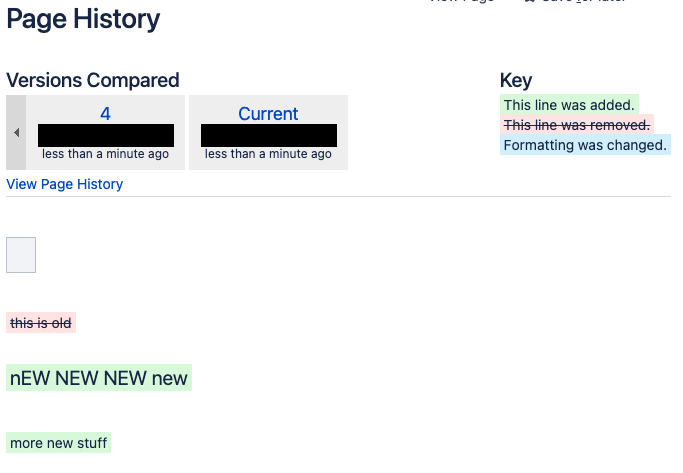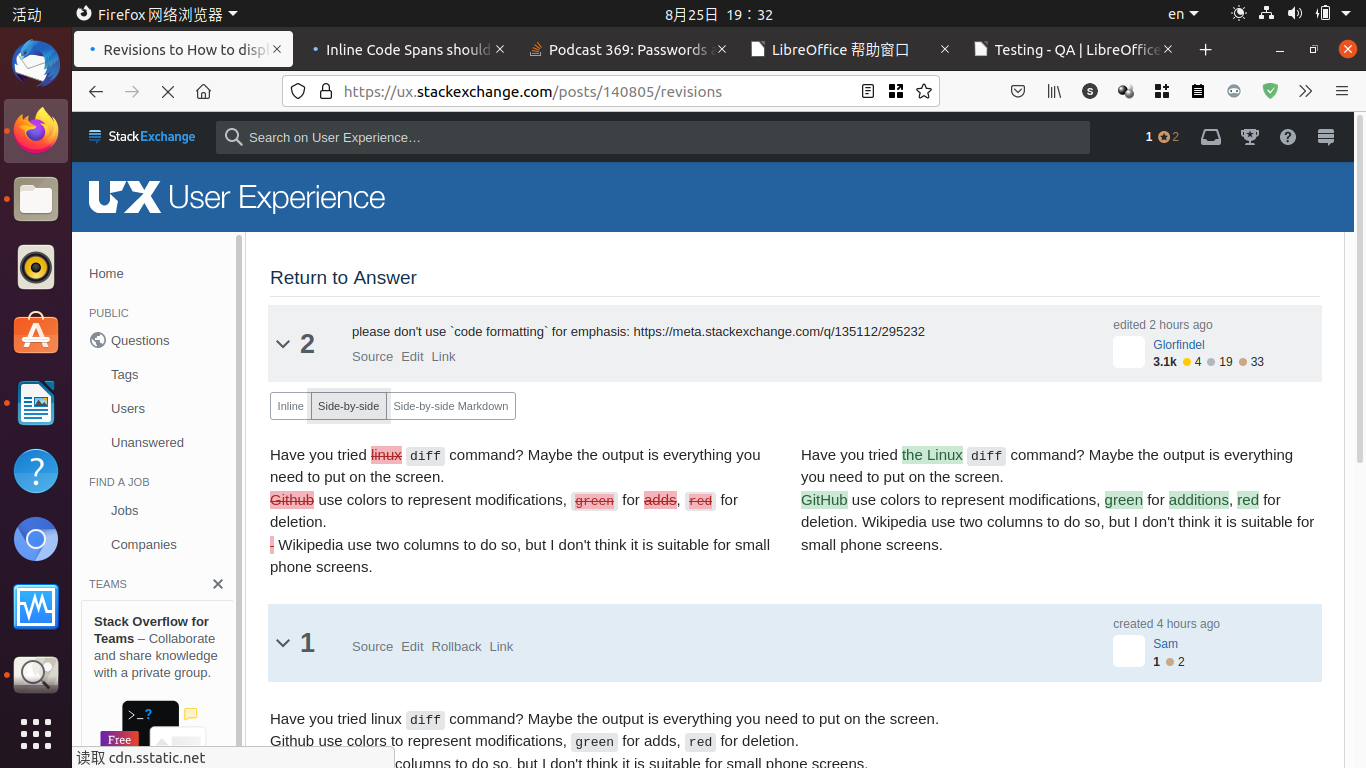Suppose I develop a blog web application with a blog post editor. The blog posts are stored as JSON files. The web application renders these JSON files to display blog posts with their titles, headers, images, etc.
A user can save different versions of a blog post. I want to provide a new screen to compare two different versions of the same post and merge them if necessary. I don't want to expose the JSONs so it cannot be a JSON comparison tool.
How would you display the comparison of the post versions ? Do you have any examples ?