Have you tried the Linux diff command? Maybe the output is everything you need to put on the screen.
GitHub use colors to represent modifications, green for additions, red for deletion.
Wikipedia use two columns to do so, but I don't think it is suitable for small phone screens.
And on StackExchange, you can see the difference like this, on the answer edited page.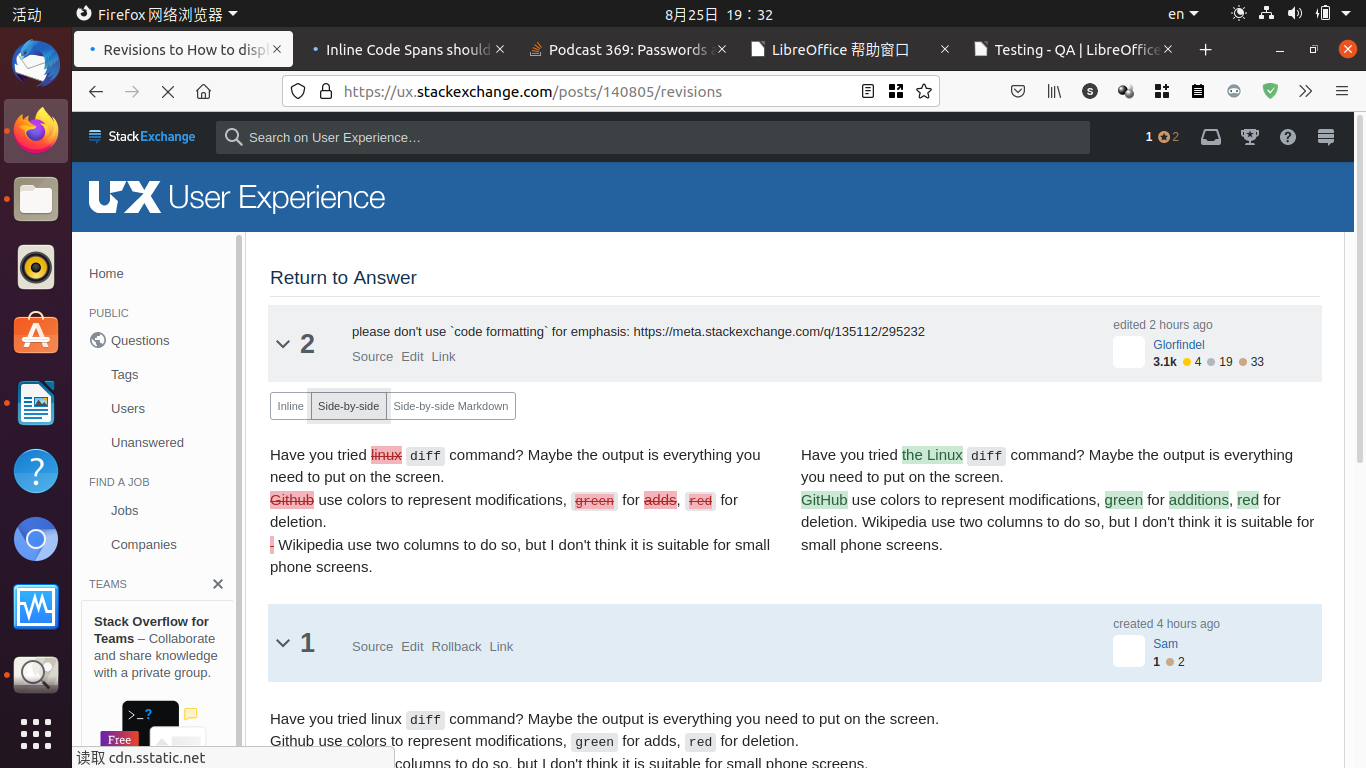
please don't use `code formatting` for emphasis: https://meta.stackexchange.com/q/135112/295232
Glorfindel
- 3.3k
- 5
- 22
- 36
