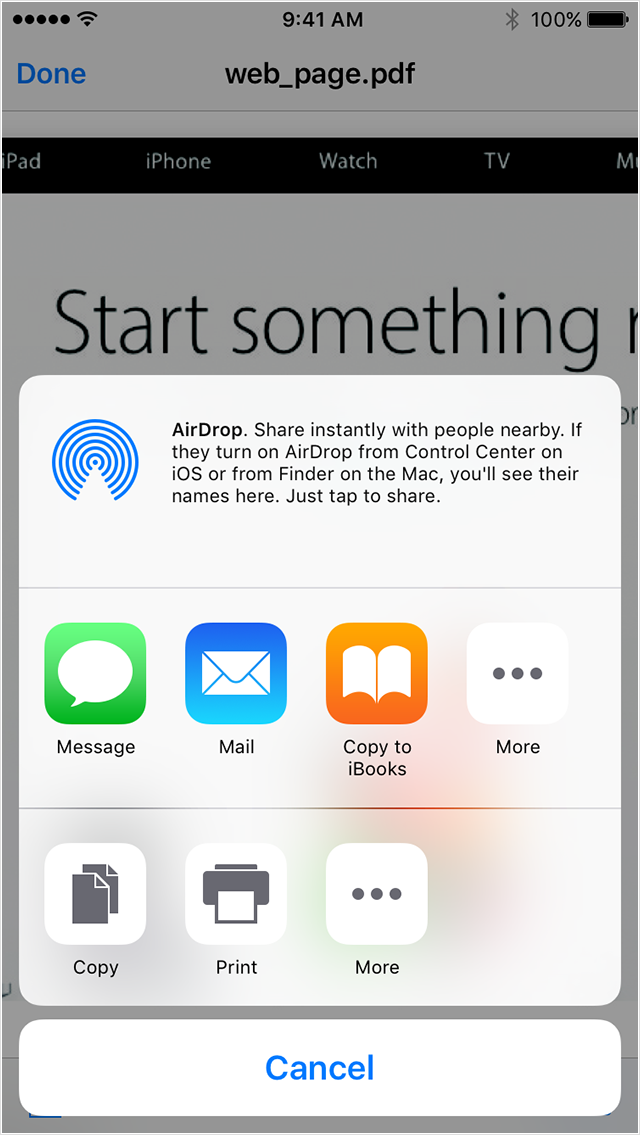We develop a web application where the user can enter data and based on that data he can generate a PDF file.
For convenience we wanted to build a save and load function so that the user can download a XML or JSON file with all the data, so the user can re-load the data to edit.
But very soon we realized that in IOS there is no way for the user to download files. Except the File is an image. To walk around this we had the idea to store our JSON information in the meta information of an image and let the user download the image. We have done some tests and as it seems it works quite well.
But my concern to this is the user experience. I think it is not very intuitive. If I see it from a users perspective, I would never guess that I had to load an image file, since the users don't see the information behind that image.
My questions are:
- How should I handle files downloads in IOS?
- Do you have suggestions to make the current approach more user-friendly?
- A completely different approach is welcome as well. But please note that storing the information server side is not an option for this project and building a native app as well. So I want only a webpage.