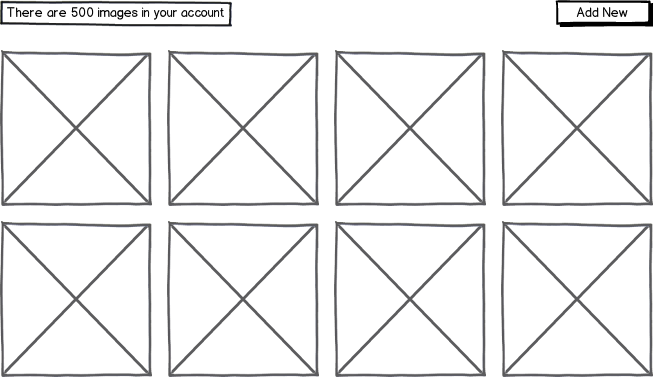My team is developing a widget that uses a grid layout to display a list of webpage links, and we would like to have an inline add button so that our users will be able to add more pages to the list.
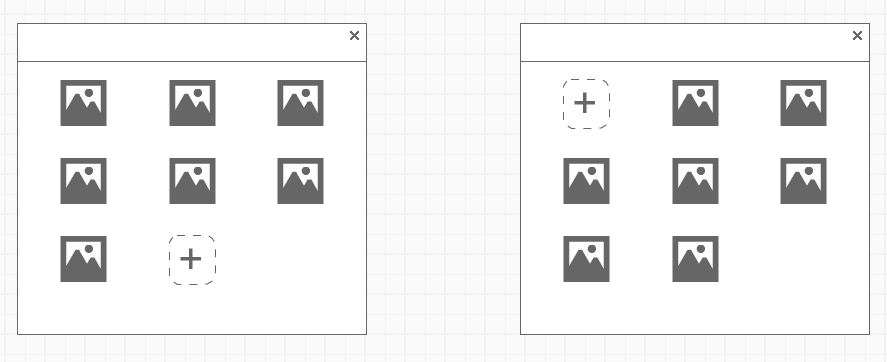
We disagree on where in the list the button should go.
I think that putting it at the end of the list (on the left) is better; it shows where the new page link will show up once it is added.
Another member of the team thinks that putting it at the beginning is better, so that users will always know where the add button is.