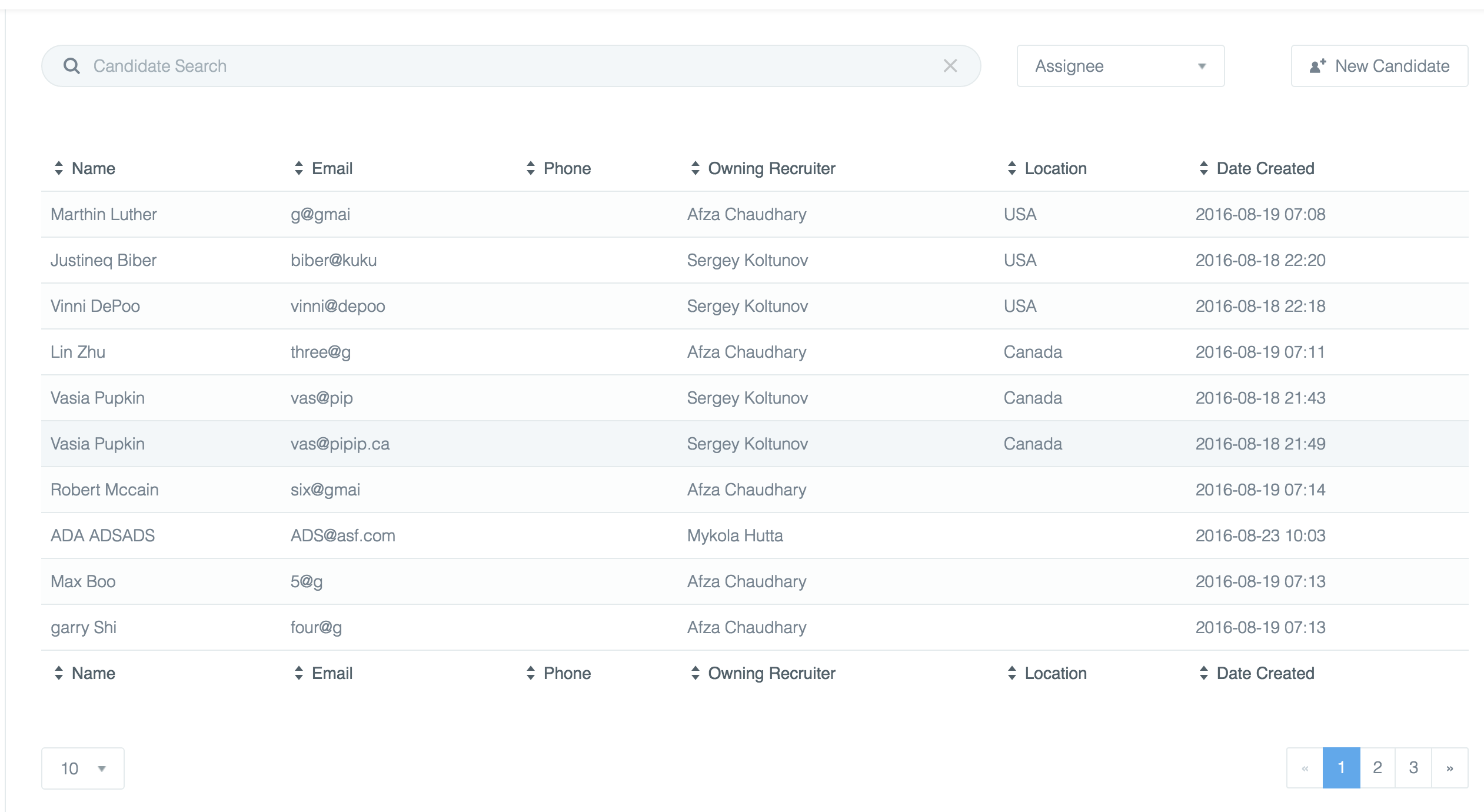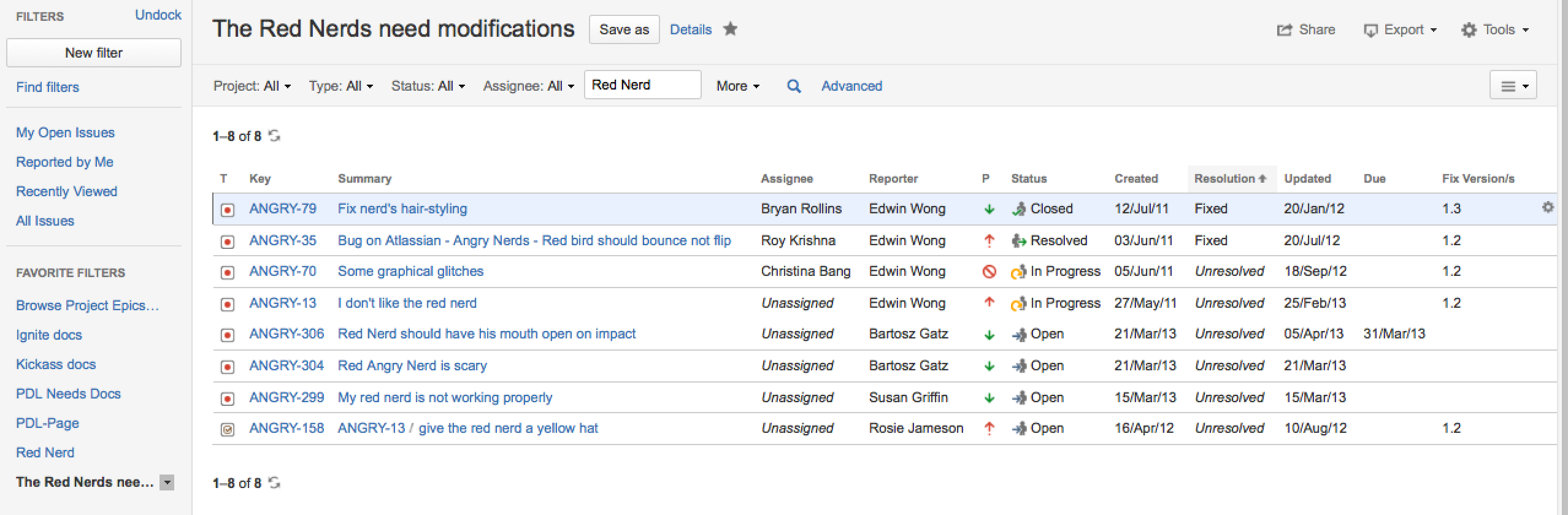We are working on a small candidate management app where a list of candidates is shown in a simple table/grid view. The business logic of an app requires to show all candidates in a grid but allow the user to go into the details only for the ones that user has permissions for. Also, the initial design was made in a way that instead of having a button that leads into candidate details, the entire row in a grid is clickable.
So, at this point, we have a grid view with a list of candidates that shows an hand cussor for clickable items and regular arror for the ones that are not. But this setup makes it difficult to see from the list what is clickable and what is not.
What could be a solution for this problem? How to indicate that the item is clickable (editable) in the list, without forcing the user to scan through the list with a mouse?
Thanks, A.