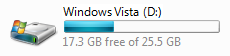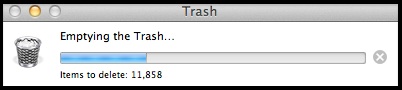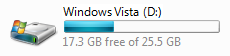Progress bars describe a process being completed from start to finish. Even when you are undoing a previous process, the removal process has a start and a finish. It's not like you conceptually start at the end of the process and then move backwards. From a user perspective, there's still a process happening that has a starting point that comes at the beginning and an ending point that comes at the completion.
One exception I can think of is when a progress bar is being used to display the available volume or capacity of something - like disk space. If you were deleting files from a disk I would expect the "deleting files" progress bar to progress from left to right, but the gauge describing my available disk space would move from right to left.
This progresses from left to right as files are deleted:
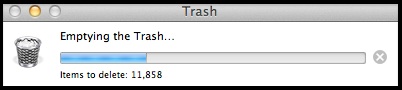
This progresses from right to left as files are deleted: