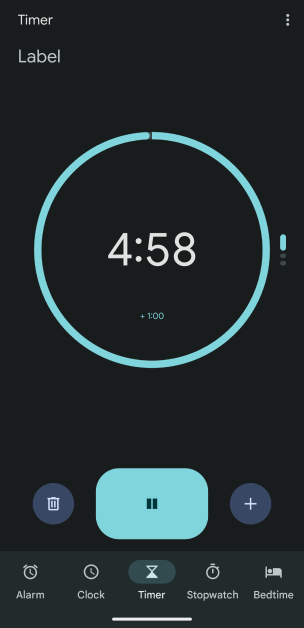I think this is a dialectical issue. I can think of at least three possible approaches to representing it using bars:
- An empty bar that gradually fills from left to right, indicating an increasing label that reaches 100%.
- A filled bar that gradually empties from right to left, indicating a decreasing label that reaches 0%.
- A less common choice is to divide the bar in half, with the left side representing a negative aspect and the right side representing a positive aspect. This allows for a quick visual comparison between good and bad.
Each approach has its own dialectical implications.
In the first case, the filling bar conveys a sense of urgency, communicating an increasing likelihood of a negative outcome. This may trigger Negativity Bias in users, who may try to avoid the negative outcome: "The more I wait, the more in danger I am"
In the second case, the depleting bar signifies running out of time, still communicating a negative outcome by appealing to [Risk (or Loss) Aversion bias]2: "I had time, now I'm in risk of losing it all"
Finally, the third case utilizes a comparison between two qualities, one good and one bad. This could be associated with the Contrast Effect, although it's not always the case, it depends on your use case.
All three concepts are relatively easy to understand and are commonly used to some extent. Therefore, it would be best to conduct user research and test which option works better for your specific users. Using cognitive biases is a powerful tool, so using the right one will make a real difference for user and their experience.