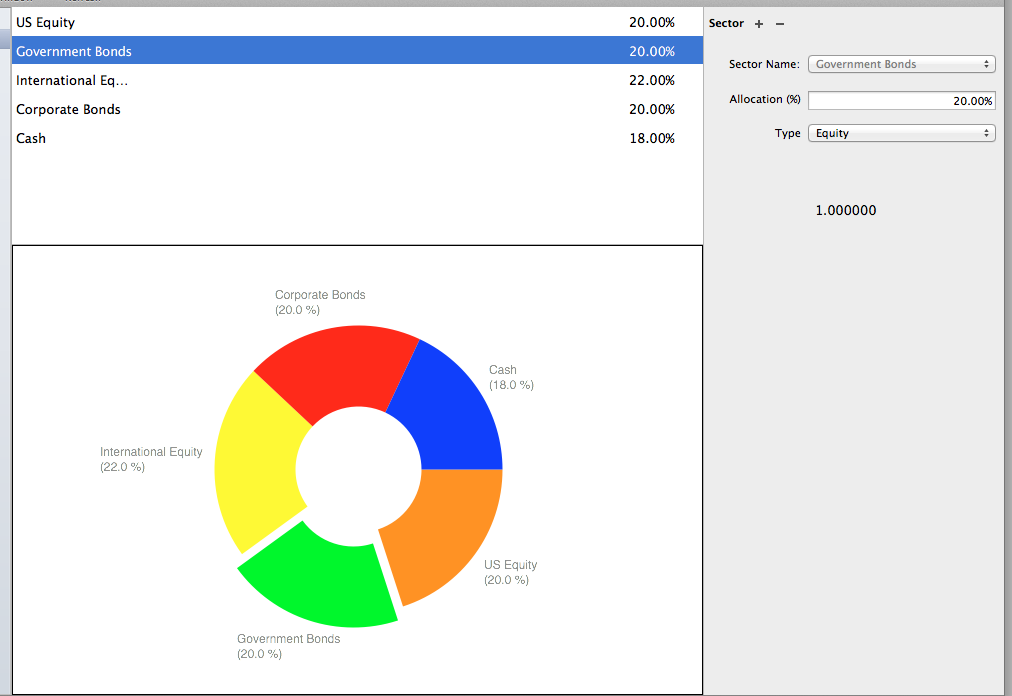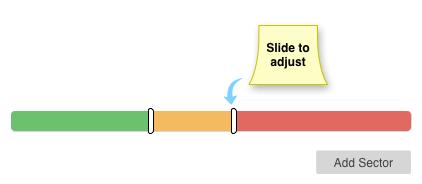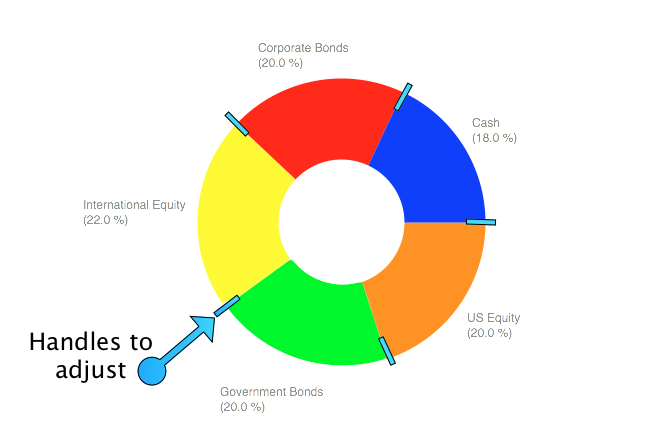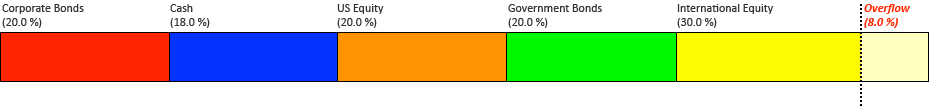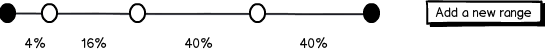I'm working on a OSX desktop application for rebalancing investment portfolios. I have a screen where the user can input his desired target allocation for different sectors (US equities, Bonds, cash...). The user can have as many sectors as they like with varying percentages. However, the total percentage obviously has to be 100%.
Currently, I just have a running total displayed, so the user can see where there are in relation to 100 and a I display an alert if exit the screen without a 100% total. But, there must be a better way to remove the burden from the user. Any ideas how to easily maintain a 100% total, while adding and/or adjusting sectors?