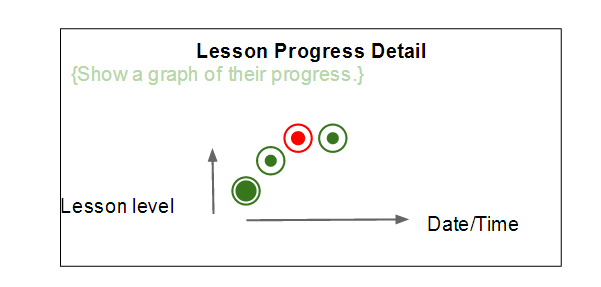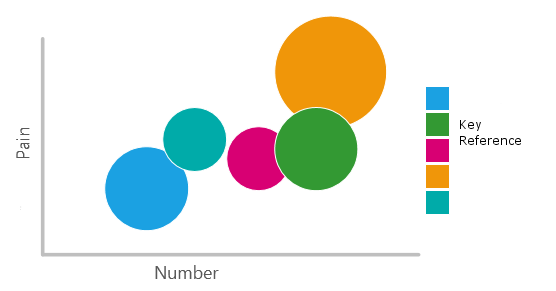I would not use shade. Shade has no conceptual mapping to a score and would be more difficult to distinguish from one shade to the next -- I'm assuming you're using a shade of the same color (e.g., green) vs. different colors. Different colors would still have no visual mapping to "score".
Here is an example:
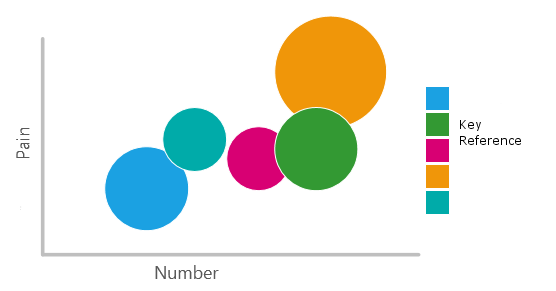
(note: I've removed some specifics from the image)
This sounds like what you mean by "size of the circle". This chart gives me an idea of "how many to-do items" and a "pain score" on the axis. The size of the circle reflects how popular the category is.
I can quickly gather that Orange is very "painful", has a lot of "to-do items" associated with it, and by the size I can tell that this area is pretty popular. Alternatively I can see that Blue is not as "painful" as "Red", but is more popular (I can explore to find out why)!
UPDATE:
I would point out though, that you're actually showing four metrics on a 2D graph:
- Lesson Level
- Date / Time
- Score
- Pass / Fail
So, having the bounding circle to show a 100% threshold does make a lot of sense.