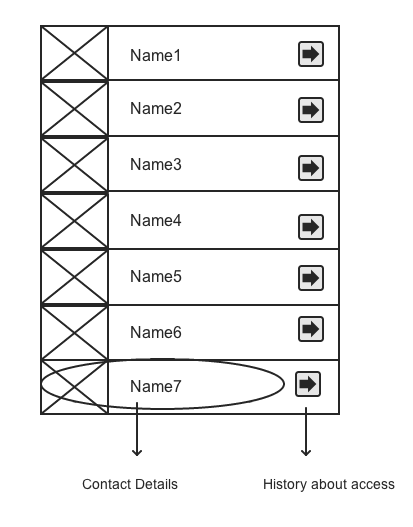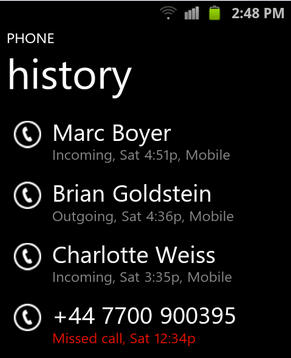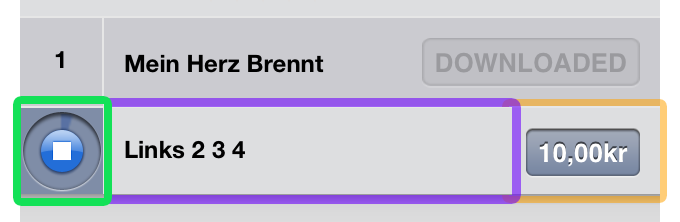I think you can, regardless of the phone OS. If you take a look at Windpws Phone Call History, you have two different actions on the same row. The first item is an icon of a phone, and on key press you will call that person. The second item is the name, which on key press will lead to that persons contact information:
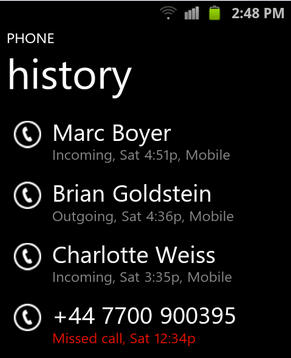
But to make this work you'll need a good representative for history, where an arrow would be hard to guess wharer it'll take your users. There are history icons available, but you could also try out a button labeled "history".
On Apple iPhone I think you can use a similar icon as of the time machine, which could look like this: