You can easily have up to four or five actions in a UITableViewCell if you desire. Even apple's native apps have this (ex. itunes has a preview for the first 80px, a detail info for the next 260px and a purchase for the rest...)
Like this:
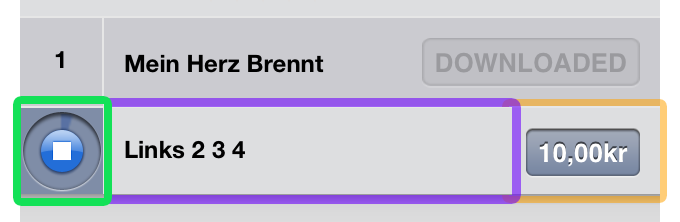
So you go on ahead and make as many as you see fit. Just make sure to program your touch gesture recognizers so they dont mix up scrolling gestures with tap gestures.
