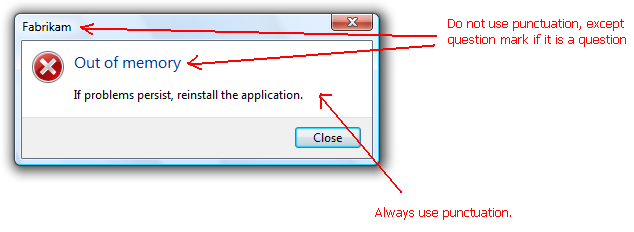How to classify what type of messages should've a fullstop/period and what should not?
Because there are certain error/warning/success/info messages (be it a dialog, banner, contextual or ones in a separate page that appears between a workflow) that needs to be framed in two or more sentences that obviously requires a full stop.
MS Windows generally in their alert dialogs have two parts - an alert message coupled with an informative message. The alert message will be succinct and in a single sentence that won't have a fullstop. But the informative message will have at its end.