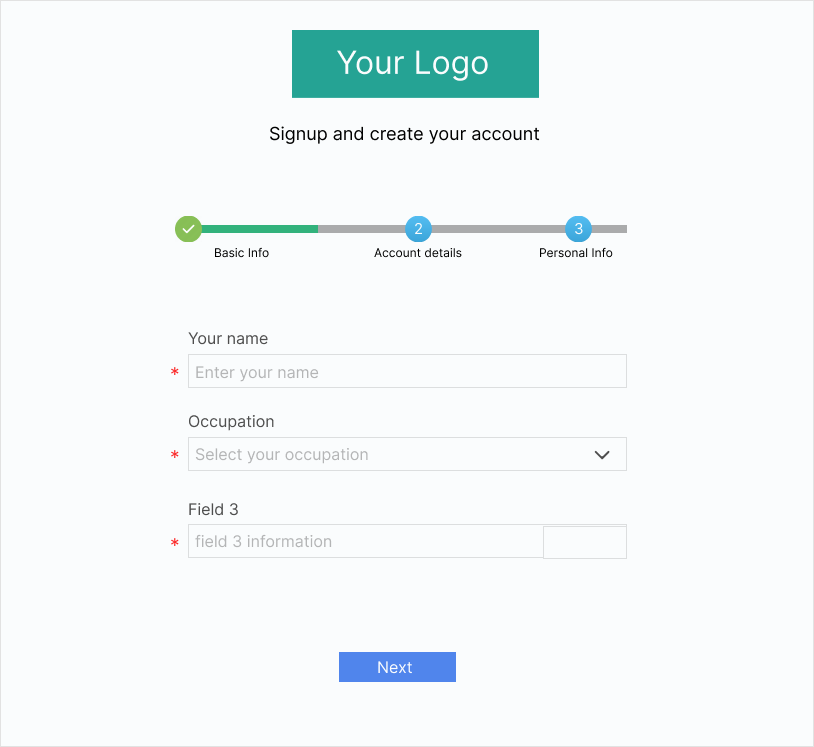I would like to know when user has to fill many input forms for account creation in particular, What would be the best way to minimize the filled forms? I don't want to put many input forms in one page also having forms in every scroll doesn't feel good!
4 Answers
First of all, welcome to the community.
One of the things you should always keep in mind is that forms are very hard to get right, so spend your sweet time trying to find good examples.
I recommend you to read this article by NNGroup about forms if you haven't yet. Some of the things I'll mention will be referenced there.
There are a few things I always recommend for any form, and more specifically to your case, onboarding.
Break the process into steps. Do not ask for all of the information at once, but try to give visual feedback to the user on how many steps there are and where in the sequence they are. If there are more than 3 steps, I recommend you put an indicator with an estimate of how long it takes to create the account (eg. "~2 minutes to complete").
Only ask for what is actually required. Always, the most important thing about onboarding is to convert the user (them actually creating an account). And it's unfortunately very common for users to fall off at some point. So make it easy: What do you really need to get started? In most cases, name, email, and password.
When using steps, be consistent Do not make the first step 1 input and the second step 34 inputs. This might make the user feel cheated and drop out when finding out.
Do not make everything required. Let's say that you want to prompt them to specify their role, profile pic, industry, preferred color palette or anything else. Fine. But make it clear that it is not required AND allow them to skip easily.
Break data into groups Let's say that because of the nature of your project, there is a looooooot of data that is required from the user. And just using steps isn't enough for it to be easily readable. A way to break it into smaller steps is breaking it into groups. Example (Personal Details, Company Details)
The easiest way to get the user to fill out many forms or a lot of fields is to break them into multiple relevant steps. This way users find it comparatively easier to fill their information, with more convenience. Here's a reference attached.
Split the form input fields into multiple "pages" or better said, multiple sections. Look at most popular job hiring platforms (e.g. gr8people.com) they usually have their forms split into steps, with a final page showing all the users choices and a last chance to change anything before submitting the form.
There was a time when the concept was being pushed by TypeForm. You can see from the linked page how they setup their forms. Makes it easier for users to not be overwhelmed.
I was in a similar situation where I had to collect 50 Input fields. I designed this Wizard that got rave reviews from the Dribbble community with 400+ saves. Maybe this could help.
Read this case study: UX Case Study: Applying Hick’s Law to reduce new customer on-boarding time!
I have been involved in more than 50 onboarding projects, in general follow this thumb-rules and you will have a smooth onboarding.
Understand the concept of "Time to Value" i.e how quickly can you give your new users its first "Aha Moment". In your case can you cut down on certain input fields that you can get later. Onboarding is not a one-done thing i assume you subscribe to this?
Provide a noticeable benefit to the user upon completion of each section of your input form as you will be grouping them.
Include the work needed to get the job done
Reflect the user’s definition of the action
Which action reduces abandonment and failure
Hope this helps !