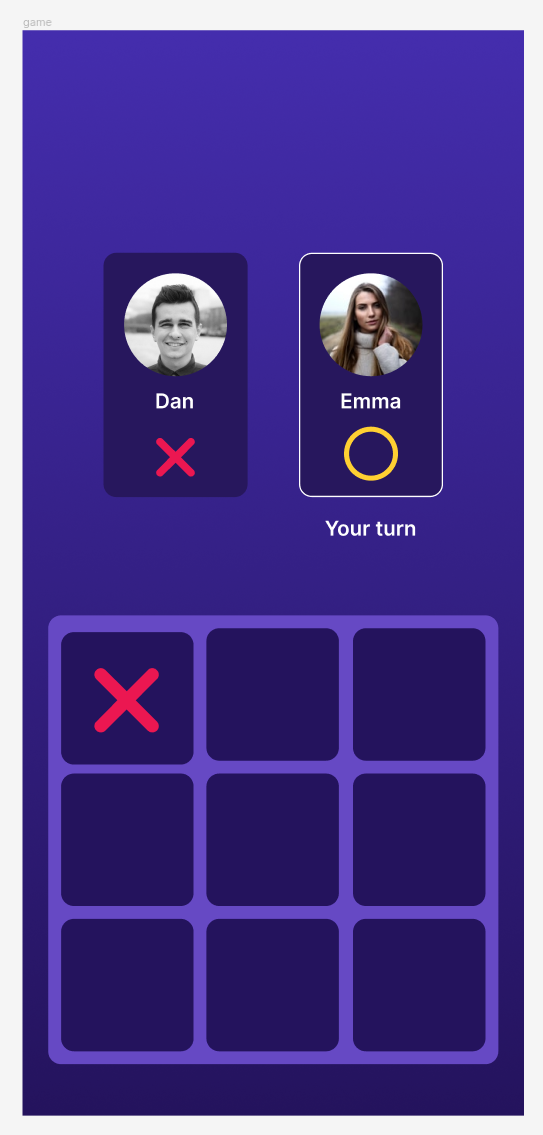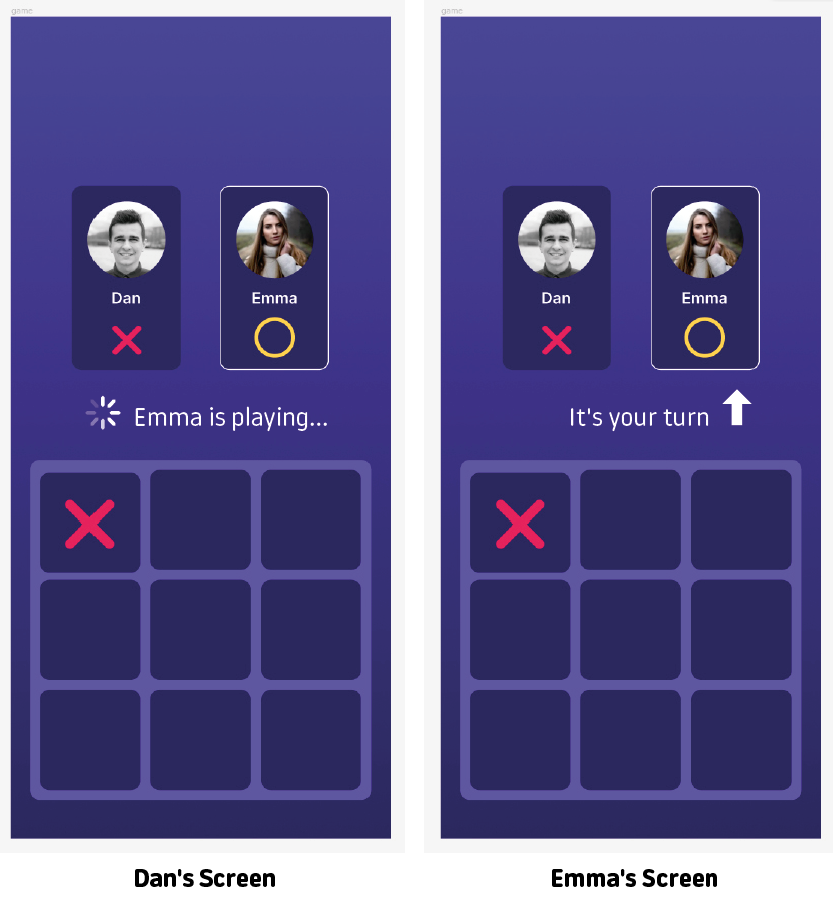I'm building a TicTacToe game as a learning exercise with real-time technologies.
I have the following UI:
Right now, it is Emma's turn to go. How do I make it clear to Dan that he can't make a move?
The ideas I have are:
- Make the mouse pointer for Dan into something that would make it clear that he can't click on the Board Cell e.g.
cursor: not-allowed; - Upon clicking, run a micro-interaction on Dan's end (e.g. shake clicked cell a bit and not put the mark in there)
- Change the colour of the board and its cells to make it clear that they are in a disabled state (maybe grey them out a little)
I'm not really sure which of these would be most user-friendly and which would be best from an accessibility point of view, but also fun and engaging for the end user.