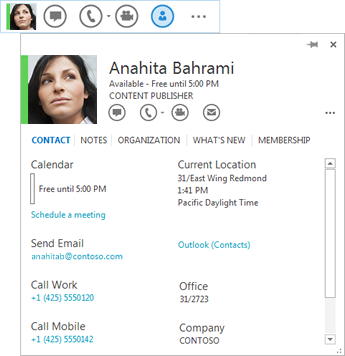I have a use case where I have a dashboard, and my requirement is to display 60+ form fields on the dashboard screen. I am thinking of grouping them, although that might make it too overwhelming for the user. What are some alternatives to this?
The domain is hotel management, where the dashboard screen is for executives to know about a member's information. There are contract information fields and contact information fields which I have to display on one screen for ease of access. For example:
- Contract ID: 2345677
- Product Owned: Yes
- Sale Posted Date: 20/05/2020
- VIP Flag: Yes
- HWC Flag: Yes
- HWC Reason: Comments
- Last Holidayed Resort:
- Last Holidayed Date:
- Travel Agent Flag:
- Servicing Location:
- Pending Cancellation:
- RCP Balance:
- HFRP Balance:
Apart from this, there are separate fields for contact information which I have to display on a single screen. These are only to display information and do not accept user input. For example:
- residence address
- Guest fees
- VIP Reason
- VIP Flag