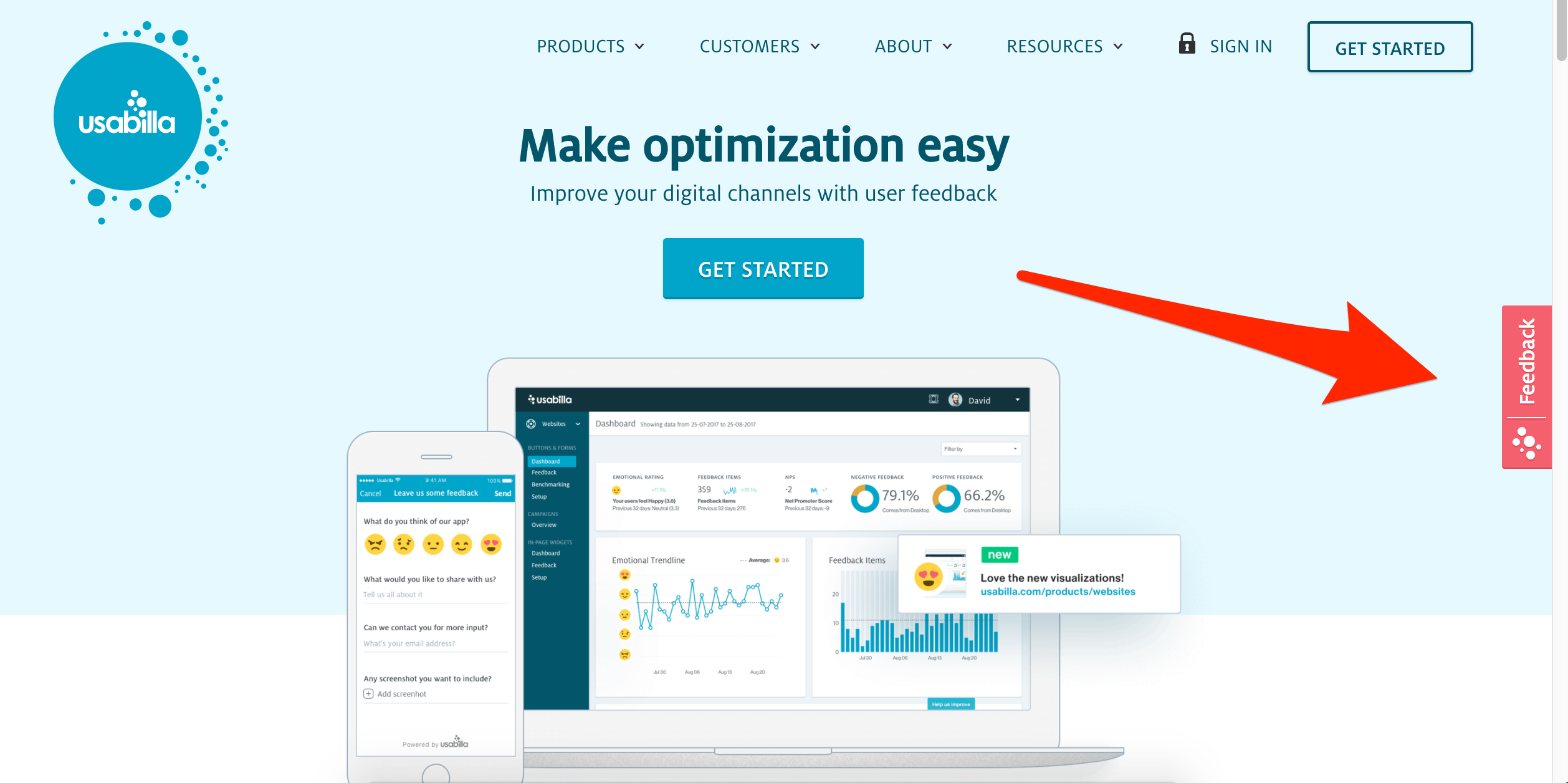I am designing a feedback box and I was thinking about placing it in the bottom-right corner of the website - this is where I usually come across feedback boxes or chats.
But then sometimes I see some kinds of forms or boxes that want the users attention extending from the middle of the side of the webpage. I guess I am biased in some way, because subjectively I think they're pretty annoying and I associate them automatically more with ads then reasonable feedback requests an so on.
Question: Is there the best location for the feedback box/button, so it does not annoy users?