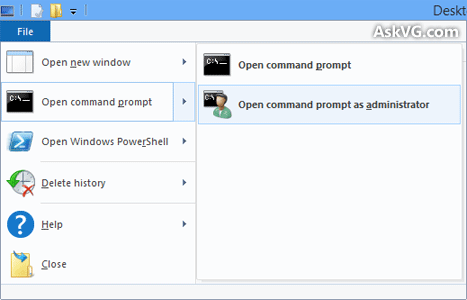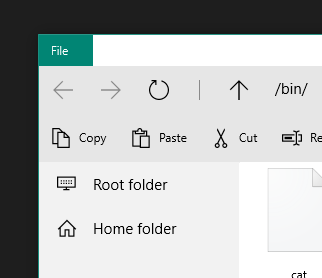Take a look at the Windows Human Interface Guidelines, specifically the Menus section:
Standard menus
Use the standard menu organization for programs that create or view documents. The standard menu organization makes common menu items predictable and easier to find.
For other types of programs, use the standard menu organization only when it makes sense to. Consider organizing your commands and options into more useful, natural categories based on your program's purpose and the way users think about their tasks and goals.
Standard menu bars
The standard menu bar structure is as follows. This list shows the menu category and item labels, their order with separators, their access and shortcut keys, and their ellipses.
File
New Ctrl+N
Open... Ctrl+O
...
This just seems like a use of these guidelines in a not-so-appropriate situation, for the sake of familiarity and consistency (other Windows apps, e.g. Paint or WordPad, have a similar two-pane "File" menu).
Note, however, that these guidelines are pretty old. You should probably follow the new UWP design guidelines, which are used in all the new Windows applications. In this specific scenario, it seems like the "see more" button would be appropriate. (Since new Windows are meant to be tablet-friendly, putting buttons in the title bar, which gets hidden in table mode, may not be a good idea.) From the guidelines:
Overflow menu
The overflow menu is represented by the "see more" [•••] button, the visible entry point for the menu. It's on the far-right of the toolbar, adjacent to primary actions.
The overflow area is allocated for actions that are less frequently used.