I have a program (running on Windows) that I am developing that has a file and folder page as part of it that is effectively copying the Windows format. I allow users to copy, cut, paste, delete and rename files and folders.
My question relates to the situation when a file is pasted into a folder when there is already a file with the same name in the folder. Currently I display a simple message box:
A file called T already exists. Do you want to overwrite it?`
[Yes] [Yes to All] [No] [No to All] [Cancel]
This message box allows the user to select yes/no to all when copying in many files.
I have had requests for a rename option so I was considering something similar to the vista/win7 message:
There is already a file with the same name in this location.
Click the file you want to keep
[Copy and replace]
[Don't copy]
[Copy, but keep both files.]
(as shown on the link just below)
However I have read a few explanations/complaints (alright one) saying that it doesn't make much sense, is confusing and is not very user friendly, and I agree with what he is saying.
I have also considered another message box style:
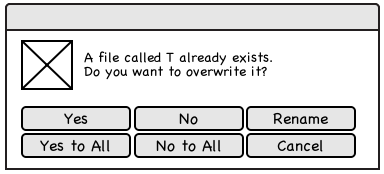
but this feels really busy, and could require a second dialogue box to allow the rename.
Does anyone have any other/better ideas? Is there a good convention to stick to with this?
I think it's a case of giving too many options to some users and not enough to others.
