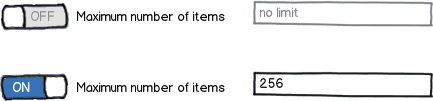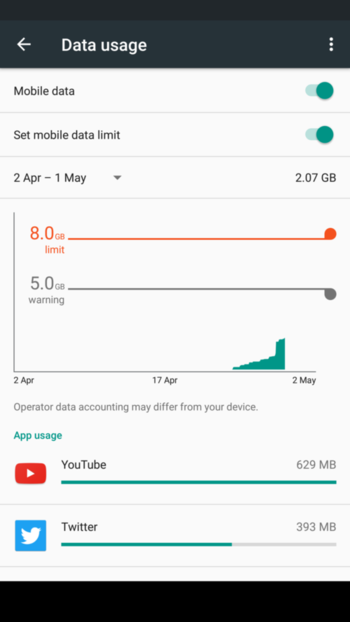I'm looking for a way for a user to set a maximum (optional) number for creating an object via a form.
I was thinking of using a NumberPicker, but this requires that I set a top end right?
I was also thinking of using a Spinner, with options such as
"< 5", "< 10", "< 25", "< 50" , ... "Unlimited," but wouldn't it be better to allow users to be more specific? (Somewhat important in my case)
So then I thought to use an EditText with a default text value of "Unlimited" and a hint that says "Set a maximum" ...
I apologize because I cannot provide details about what this is actually a maximum for due to legalities, but it would be best to allow the user to be as specific as possible, with no upper bound.
If you guys can think of a better way to do this or have any input please let me know - any help would be greatly appreciated!!