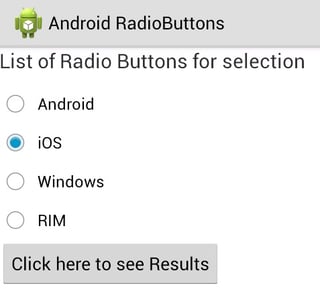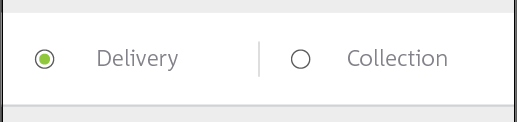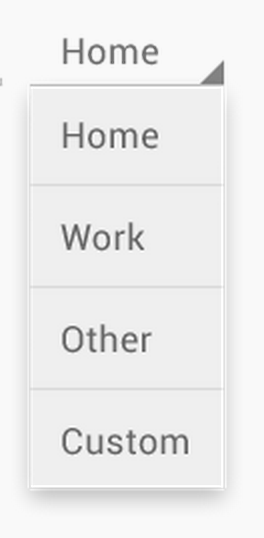I'm currently designing a mobile app for Android and iOS and I don't quite know which pattern I should use.
The user is setting up his profile and he has to select the gender. In iOS I use tabs and the user can tap on "Male" or "Female".
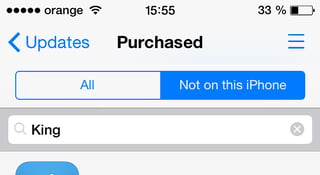
I haven't found quite the right pattern for Android.
Should I simply stick with 2 radio buttons? I have found they were confused with check boxes quite often and left unchecked, when they're mandatory.