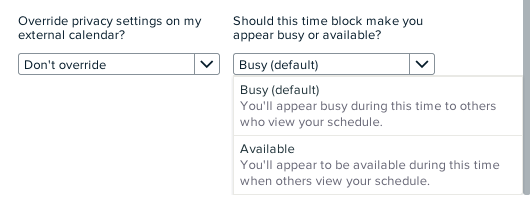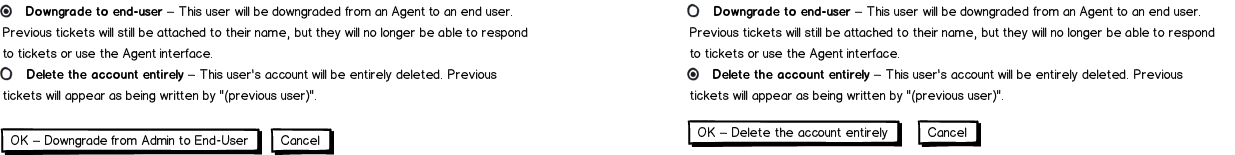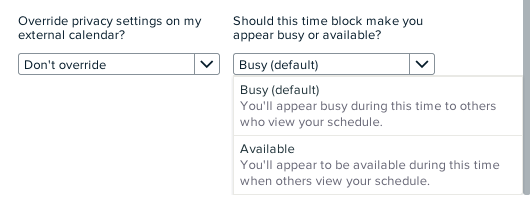I would strenuously avoid coach marks and tutorials. They're mostly not effective; people tend to dismiss them right away and they don't want to read a manual to get started (http://www.nngroup.com/articles/mobile-instructional-overlay/). We've personally seen tutorial walkthroughs mostly fail in usability; most people seem to prefer trying to figure out what's going on and then getting help if they need it.
I don't see a problem with helper tips under the form field row, or with help bubbles (for tapping or clicking / hovering) for users who need it. However, if the buttons represent functionality that's complex enough that they need a couple of sentences, you might want to restructure the interface to use different elements that afford more explanation.
For example: Are these toolbar-type buttons that the user will interact with many times? Or are they part of a workflow or occasional / rare use system?
If these options are part of a one-time or occasional process, instead of making them buttons you might consider making each choice a radio with a single confirmation button. The confirmation text will ideally reflect the selected option. The default option should be the most popular, least-destructive, and/or most-recoverable option. (This example is in my head after using Zendesk earlier today to deal with an account of a former employee.)
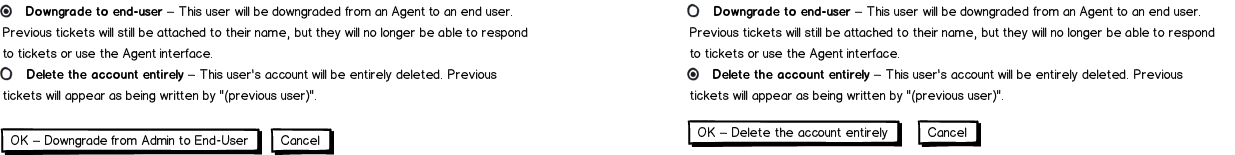
download bmml source – Wireframes created with Balsamiq Mockups
If the actions are going to be used somewhat frequently, but not enough for the user to really learn them, a fancy dropdown with explanatory text is helpful.
For example, in calendaring, most calendar servers understand an event marking you as busy (like a meeting) or available (like you have a reminder on your calendar to take medicine but you don't want it to block out meeting requests.) Here's how we explain this to users at Magneto: