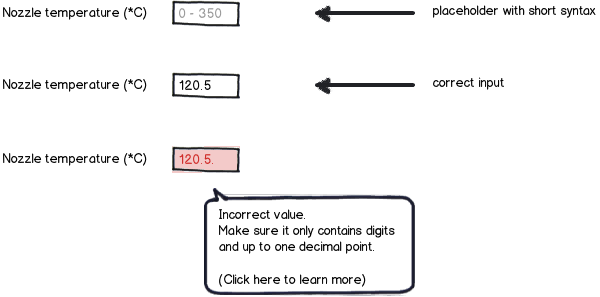I have a fairly complex desktop application.
It uses some advanced search techniques and some statistics for analysis and prediction.
The help is separated with one section of no UI.
These are "Features", explanation on how they fit together, and the actual calculations behind the analysis.
Inline training has context sensitive help with like "button does X - syntax is Y".
One of my re-sellers has taken the time to create tutorials with step by step instructions. I am surprised it is needed but they would not have taken the time if they did not think they needed it.
What is a good strategy for help and inline training?
The app is complex and it is not expected that they would just logon and figure it out by themselves.
Like SSMS (SQL Server Management Studio) requires you to know T-SQL.
The app has a single manual that is the "what" not the "how".
It has inline help on specific features so the explanation of a button close to the button.
For some basic tasks we would like to have a tutorial to get them going.
Users will skip training and not read the manual.
The idea is a tutorial on some basic tasks to get them going.
But no way we can write tutorials for advanced stuff and all the possible paths.
Technically we could but we just don't have the resources - a good tutorial takes time.
How to present to the user this tutorial is to get you going but don't expect you are going to learn the entire product?
My biggest fear is that the tutorial will be judged for what it does not do.
We have the same issue with features. If the feature lacks something they might expect we are careful to tell them what it does and does not do. Before you say give them what they expect. Users can have unrealistic expectations. It is about managing expectations.