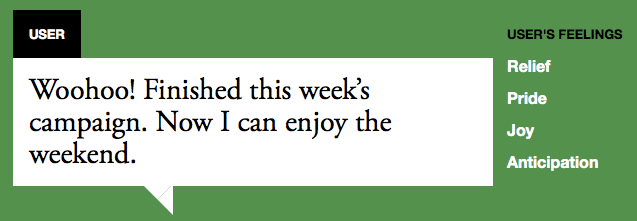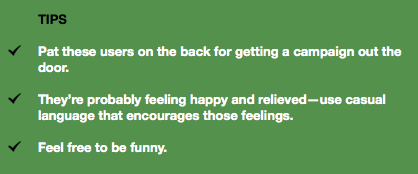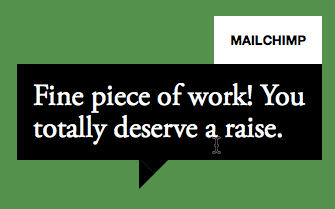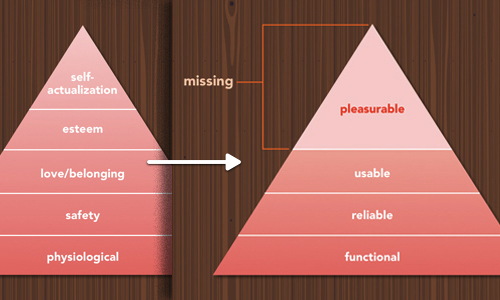Oh, you're missing out on something essential here: Emotional design
Strictly speaking, the word can be omitted.
It really doesn't add any useful information to the context - but it does add a voice. I think the developer wanted to sound friendly and reassuring when he wrote that message. Remove all doubt and not sound like a dead message from a cold and purely functional computer solution.
For years, the ideal has been to keep the message short and simple. And indeed, having a precise and unambiguous test is important, but it does affect the voice and tone of the message.
MailChimp is a great example of successful "tone and voice".
They have carefully considered various user scenarios and created a message based on the user's feelings in these situations.
Eg.
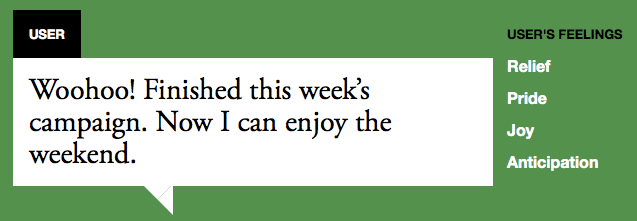
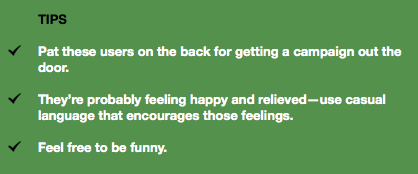
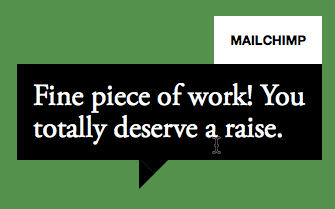
Source (and more examples): http://voiceandtone.com/
So. Bottom line...
The word itself might not add anything useful to the message, but it definitely helps building a voice&tone.
When you are discussing whether or not it should be included, it really depends on where in the UX-hierarcy the discussion is being held. If we're discussing pure functionality, then sure: remove the word. If we move up a few levels and discuss "pleasurability", then it might have a function and it might be superficial.
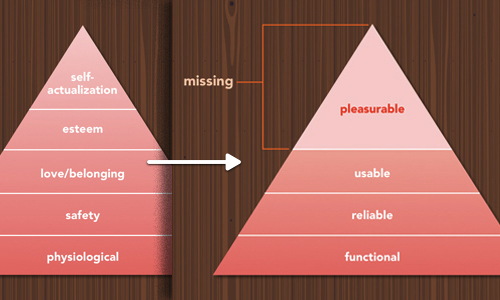
Source: http://www.smashingmagazine.com/2012/07/18/the-personality-layer/