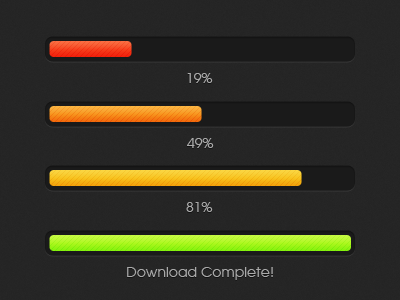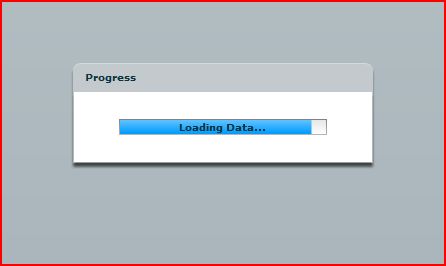I have a login dialog for a desktop application, something like this:
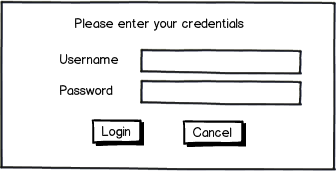
download bmml source – Wireframes created with Balsamiq Mockups
When the user clicks on Login, the color of the button changes (it's a toggle button) until the credentials are verified and the program starts. But I think it's not obvious enough that the program is loading, so I want to make it more evident. So far I came up with these solutions:
1- Change the cursor to a clock (only inside the login dialog)
2- Add some text above the button saying "Loading" or similar
3- Change the text of the login button to "Loading" or similar once clicked.
Is any of these better than the other? Are 1 + 3 combined good enough?