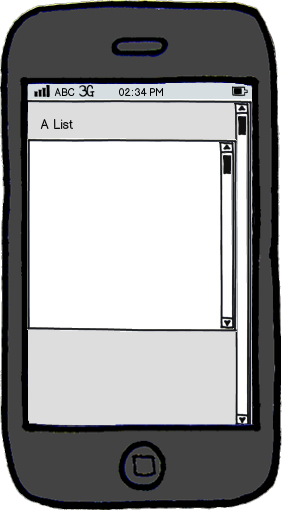Simple task: a user needs to scroll to the bottom of a form, before the bottom there's a scrollable list that is as wide as the form itself.
When the user arrives at this list, it stops scrolling the form and instead starts scrolling the list (the list takes focus).
What's a good workaround for this behavior?