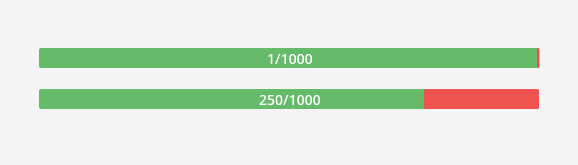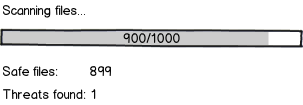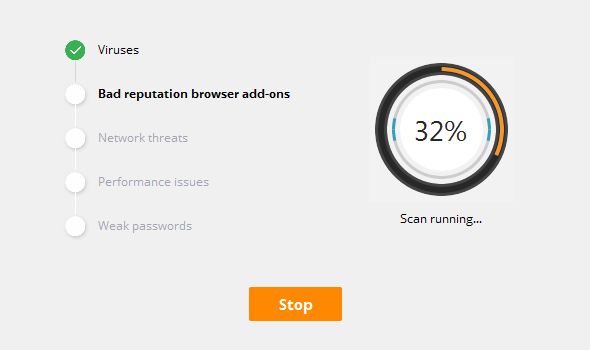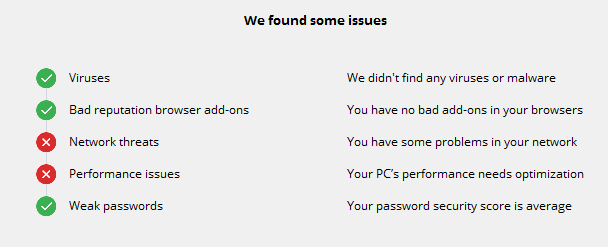Unless there's a reason why the percentage of files that are infected matter, it is likely that what users care about the most is that there are infected files (and what they can do about it).
Total number of files is often just used as a proxy for how long the scan will take. Depending on your user groups, it's likely that users don't care (and have no real concept) about 10k vs 100k files, but they understand that having infected files is potentially bad. 1/10 or 1/10,000 isn't the issue, the issue is the 1 infected file. Your interface could indicate how many files are infected, and the list of infected files, and hopefully, what can be done about them. It's unclear why the total number of files matters aside from showing progress during the scan.
Think about a bushel of apples: if you have a rotten apple, you want to be able to identify it and deal with it because it is going to cause you grief. All of the other apples are just apples. How many you have just determines how long it's going to take you to sort through and find out if you have any rotten ones.
Avast as an example
Avast during scan:
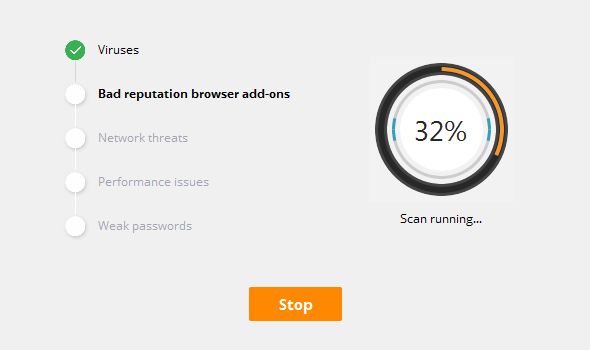
Avast report after scan:
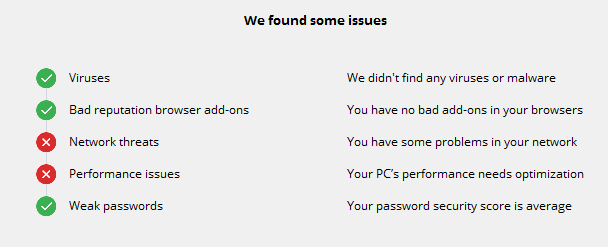
Unfortunately (fortunately?) I don't have any infected files, but as you can see, when there are issues, they clearly show me where the issues are. As users progress through the interface, Avast explains the issues one at a time and offers solutions.