I have what I call a 2 dimensional tagging system. You provide a data element and tag it. In this case the data element is a ( url , title, favicon ).
Here is the UI for it:
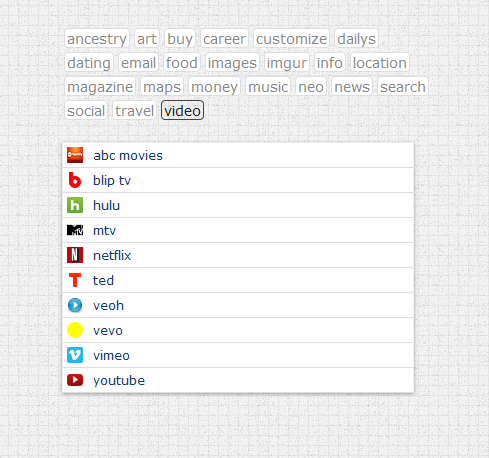
However I want to add another tagging level, or a way to tag the tags. That way you could organize your tags. However, I wanted a way to do this graphically.
The most common way I've seen is the way some browsers organize your favorites, where each group is in a box that you open.
I didn't like that method and was thinking of just putting bigger tags above the smaller ones.
For example a big tag that said music, underneath it, a small tag that said Taylor Swift, and then the data element, i.e. the favorite ( say a youtube video for "Haunted" )
However I found this to clunky. Is there a cleaner more innovative way to do it?

media