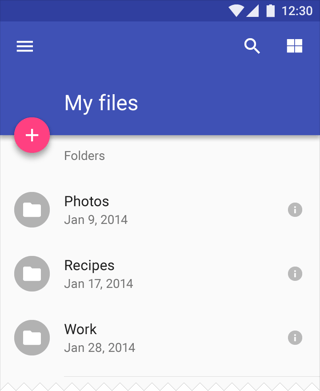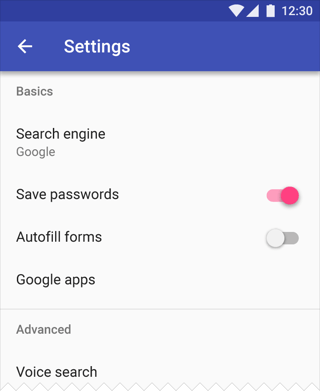Context: web project around social research with gamification.
We've got 7 major project modules (polls, analytics, games etc) each with corresponding color. That color used in backgrounds, widgets, icons etc. And in buttons too.
Problem aroused in the middle of development. We uncover collision in color coding: our module-based vs default action buttons colors (red for delete, green or blue for save).
Thus we see a few options (all somehow weak):
Ignore default action buttons coloring and use our colors.
Weak point: user could be confused with yellow "save" buttons.Use mixed color coding: exclude green, red and may be blue from module-based coding.
Weak point: too many meaningful colors.Use single neutral color for all buttons. For example white or gray.
Weak point: primary action buttons wouldn't be distinguished with secondary ones visually.Drastically decrease usage of modules color coding. For example to header background only.
Weak points: mixed color coding, weakened module recognition, loss of good option to highlight links to module or corresponding functionality with it's color.
So is there any other option we miss and which one seems to be better and why?