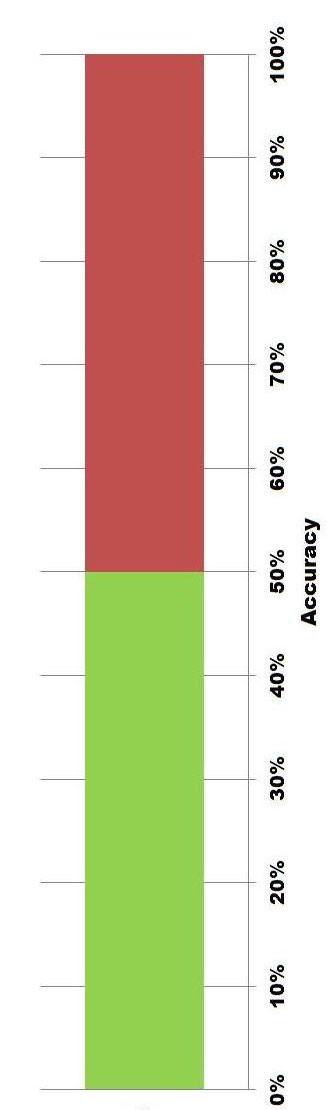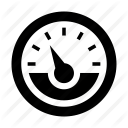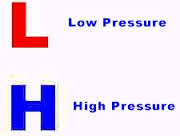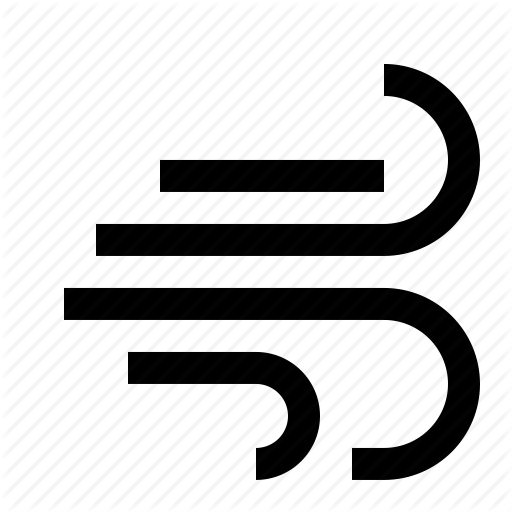Note: the example is from the Batman Arkham Knight videogame game, but it's something that can happen outside the world as well.
In Batman: Arkham Knight, there are certain sidequests where you can switch characters between B(atman) and C(atwoman) to fight color coded robots. One type has a blue chest and can only be safely damaged by B. If C tries to damage them, she takes damage instead. The other type has a red chest and handled in a reversed fashion: B can't damage them, C can. There are also sequences where it doesn't matter who damages them (because C doesn't partake in these sequences) and they are green, unless they're wielding guns, in which case they are also red.
This is a situation where user interactable options are color coded for an actionable reason: you need to do X with the blue robots and Y with the red robots. However, when you switch characters, you need to to Y with the blue robots and X with the red robots, because the colors also have a thematic reason: the blue ones are linked to character B, the red ones to character C. there were times where this mix of thematically consistent and actionably inconsistent behavior confused me. To make it even trickier, later sidequests have a mechanic where a robot can switch from blue to red, sometimes midway through changing characters.
Now, I understand that as a videogame, Arkham Knight is an edge case where a minor amount of actionable inconsistency is acceptable, since in this case it's a bit of extra depth to the gameplay and the thematic consistency also has a role to play. There are however business cases in which:
- A business item has a color assigned based on physical properties;
- A program displays a number of business items on multiple displays;
- Based on the color, certain actions need to be undertaken;
- Actions are switched between colors based on the display.
An example: An engineer has 2 dials showing pressure in different containers with green and red areas, where one container needs to be above a certain pressure level (like a pressure cooker) and the other container has to be below a certain pressure level (like an escape valve). For one dial, he needs to add pressure in the red and remove pressure in the green. For the other dial, he needs to add pressure in the green and remove pressure in the red. In both cases, red indicates the pressure that cannot be crossed, while green indicates that there is room to alter the pressure. However, the action to be taken changes based on the dial.
In such a case, is it better to be consistent based on the action to take (red should always add pressure/be avoided, green should always reduce pressure/blue should always be hit), or based on the theme of the indicator (red is dangerous/for character C, green is safe/blue is for character B)? Or is it too dependant on the situation to make a blanket statement?