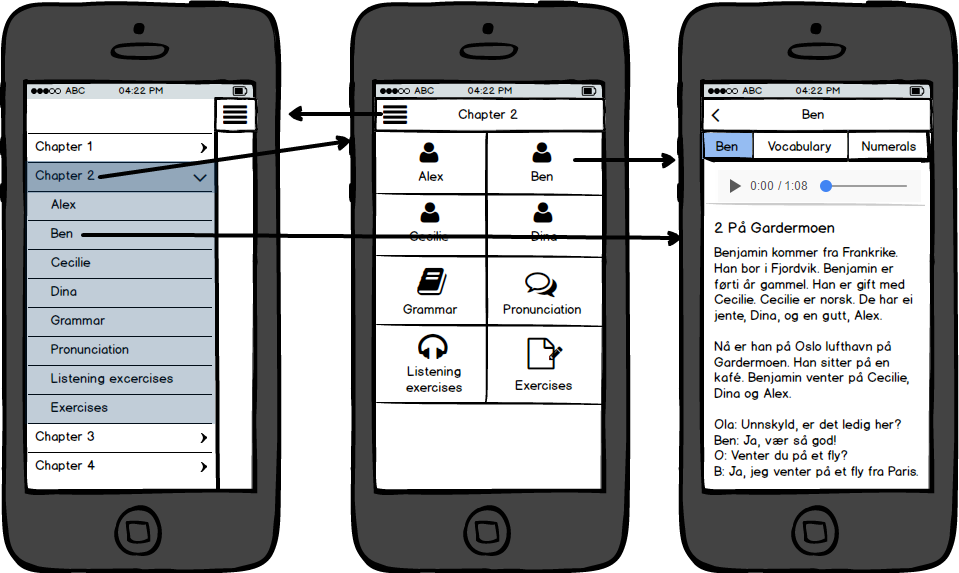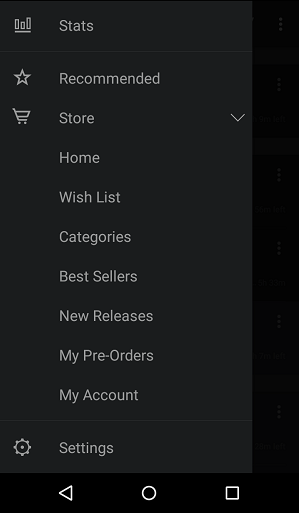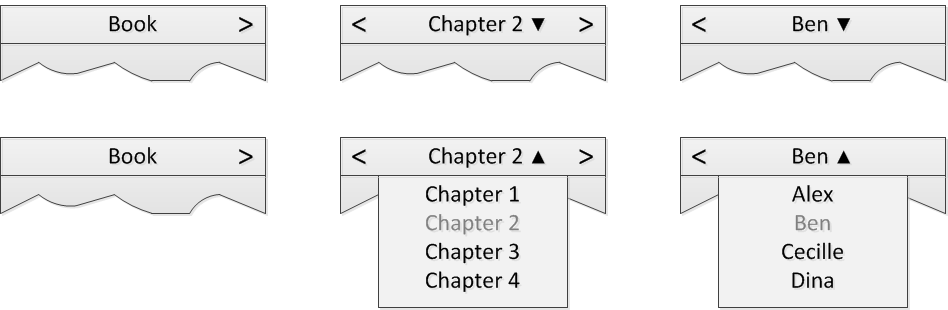I've seen this design before, so you're in pretty standard territory. Google's Material Design has a section on navigation drawers and I just opened an app on my phone that does it exactly the way you've designed it.
However, I have to say, I'm not a huge fan of navigation drawers on mobile that are only accessible from a single location.
My concern is that the navigation between the three views is inconsistent. The navigation panel takes up the whole screen, and it doesn't "overlay" on anything but the chapter selection. You can't access this menu from the last pane, without passing through the previous pane.
Without ever seeing the material design guidelines I'd suggest something a bit more consistent to move between the three views:
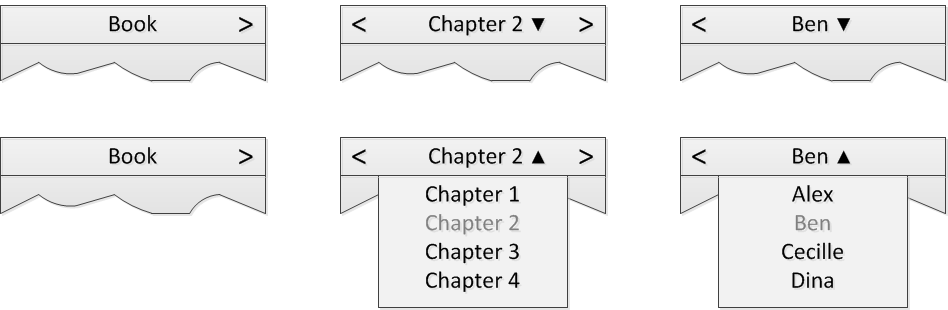
Going left takes you 'higher' in the hierarchy, going right further down. This might get confused with going to Chapter 1 from Chapter 2 (which I'd expect the user would want to do) so if there's an obvious way (drop downs) of doing that it would be less confusing.
Depends on whether you want to follow the material design guidelines or not.
Regarding the sub menu items, (after some confusion on my part) the other poster is correct in that, with material design, its discouraged to have sub-menu items in the navigation draw - unless on desktop:
Nested Navigation
When you have multiple levels of navigation, sibling views should be
nested underneath their parent.
On desktop, a secondary level of navigation may be nested within the navigation drawer.
Appropriate for these hierarchies:
Lateral navigationParents with siblings or peers
Recommended for:
Deep navigation structures with many viewsEnabling quick navigation
between unrelated views
https://material.google.com/patterns/navigation.html#navigation-patterns
Does that mean you shouldn't do it? Not necessarily. Worth doing both and trying it out. It might be a little confusing to be able to cut straight to the chapter (and if that's the case, why have the 'middle' section at all? How many times is a user going to just click on the chapter rather than named sections? Does it provide any more information?)