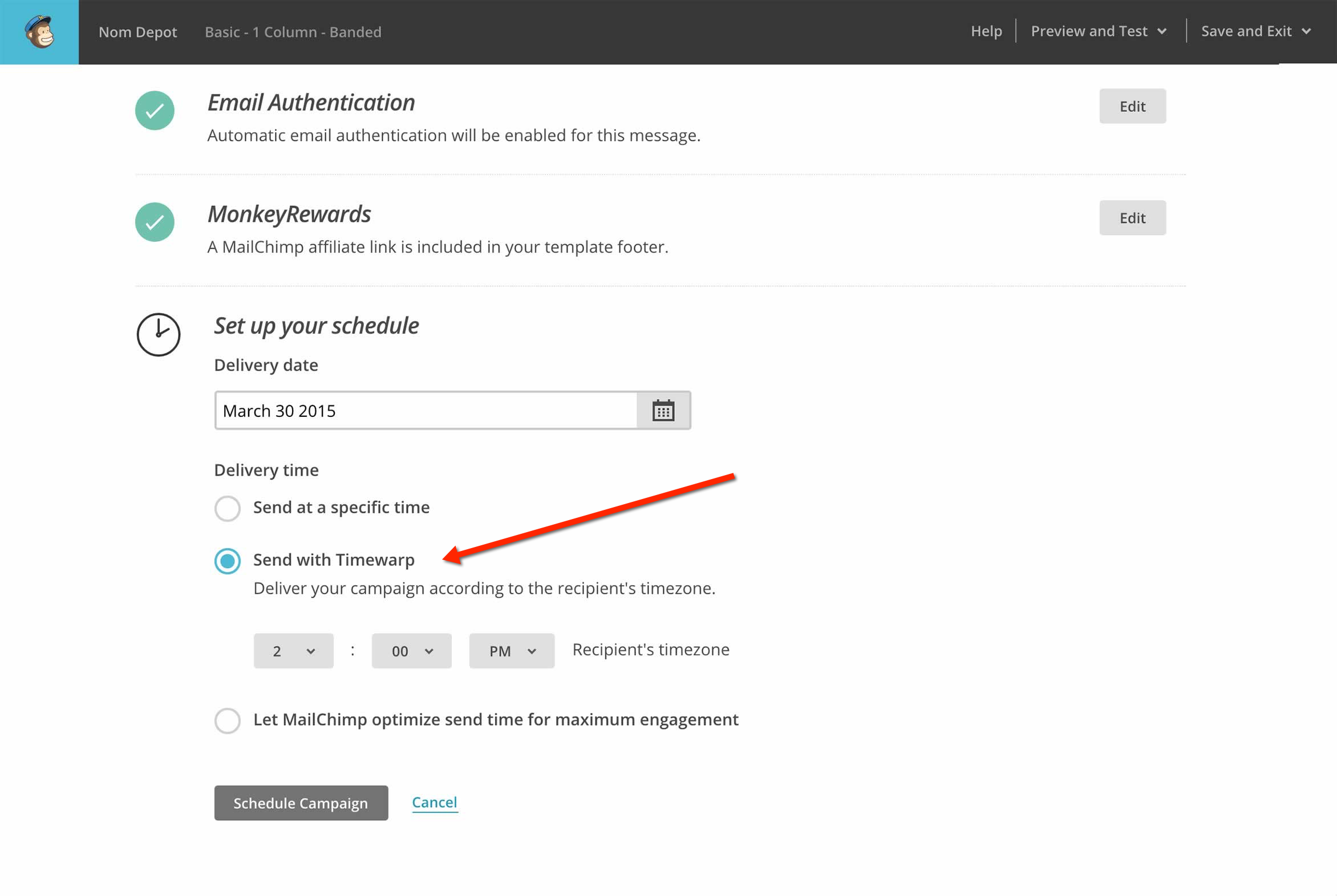I often find myself one time zone away on trips, and dealing with my calendar on OS X or Windows Office is a mine field. I can summarize the problem as "too many choices": The calendar programs all try to do something clever, and not only do they not do what I need but I never quite know what to expect. Configuration options only make matters worse, because the options don't correspond to what I need to control, invariably result in more complex behavior, and always leave me wondering if I could fix the problem by changing a setting. So my suggestion is: Do The Right Thing, but above all keep it predictable.
I would expect that for a localized campaign, what matters is when the content gets delivered (prime time, rush hour, whatever), i.e. local time. But some users might be more interested in when the event will happen, so they can monitor for problems. Which type of users do you have in your business? If you need to cater to both types, I would start by showing both times in the list of scheduled posts. E.g., two time columns (and maybe a way to hide columns you never care about).
If none of your users cared about time at the target market, it would be an easy call. But assuming they do, I would model the interface for scheduling the events on an appointment calendar:
For events whose participants are at a certain location, always choose the time zone at the event location. It doesn't matter where I am as I schedule the event, it doesn't matter what time zone my computer is set to. This would apply if your campaigns are typically limited to one market (i.e. one time zone).
For events that are accessible regardless of time zone (in your case: not limited to a local market), choose a reasonable point of reference and stick to it-- i.e., don't change it when your user changes location. This would be an account-wide setting.
In short, the rule would be: use local time unless there is no "local time". This does require that the event's location can be determined before the time of the event is chosen.