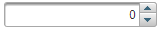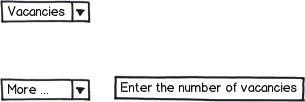So I have a menu on web application I am developing. In this menu, there is an option for how many Project vacancies one wishes to create. The user can choose as many as they need (large numbers will prompt a confirmation to ensure the user hasn't made a mistake).
The first way of choosing is a small Drop Down List that looks like this:
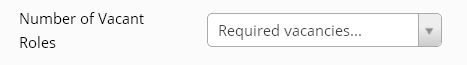
When you open said list, you are prevented with these options:
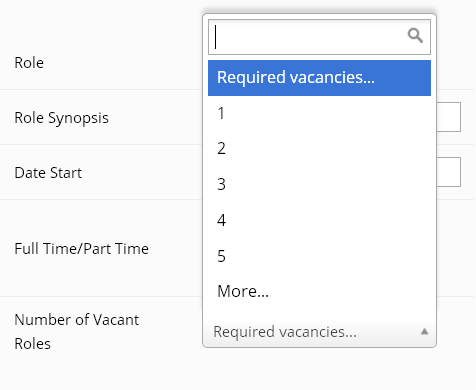
If one decides that 5 is not enough, you can select "More..." and the Drop Down List changes to a text box:
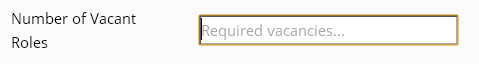
When I showed this to my tech lead, his first question was "Can you go back to the List?"
I instantly thought that having such an option was inappropriate, as I felt it would clutter up my nice menu, where I like to keep things minimal for things like this.
My question is - Is this the right choice? Should I give the user the option to go back to the list? Does it matter?