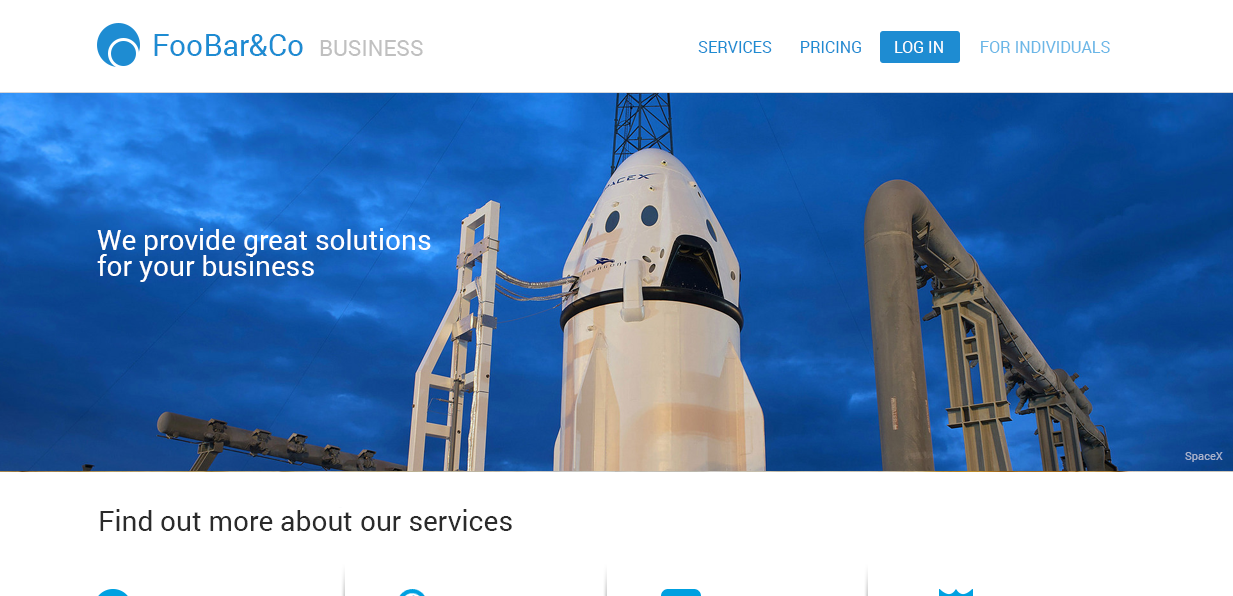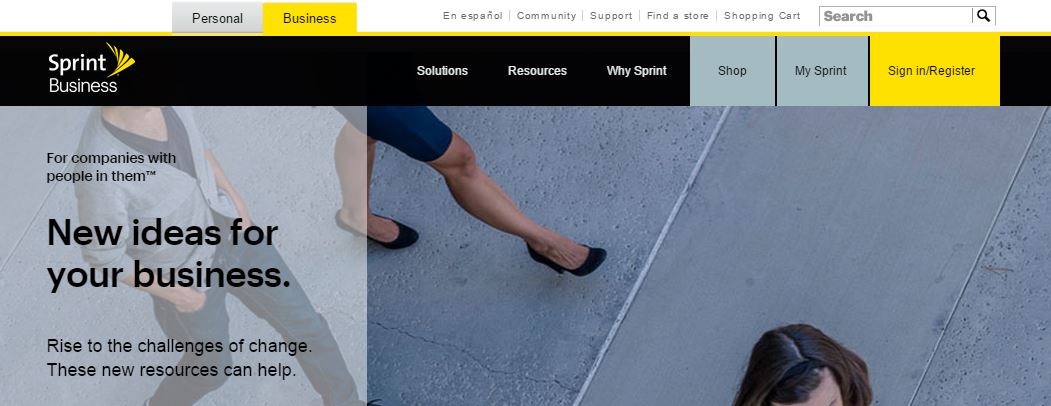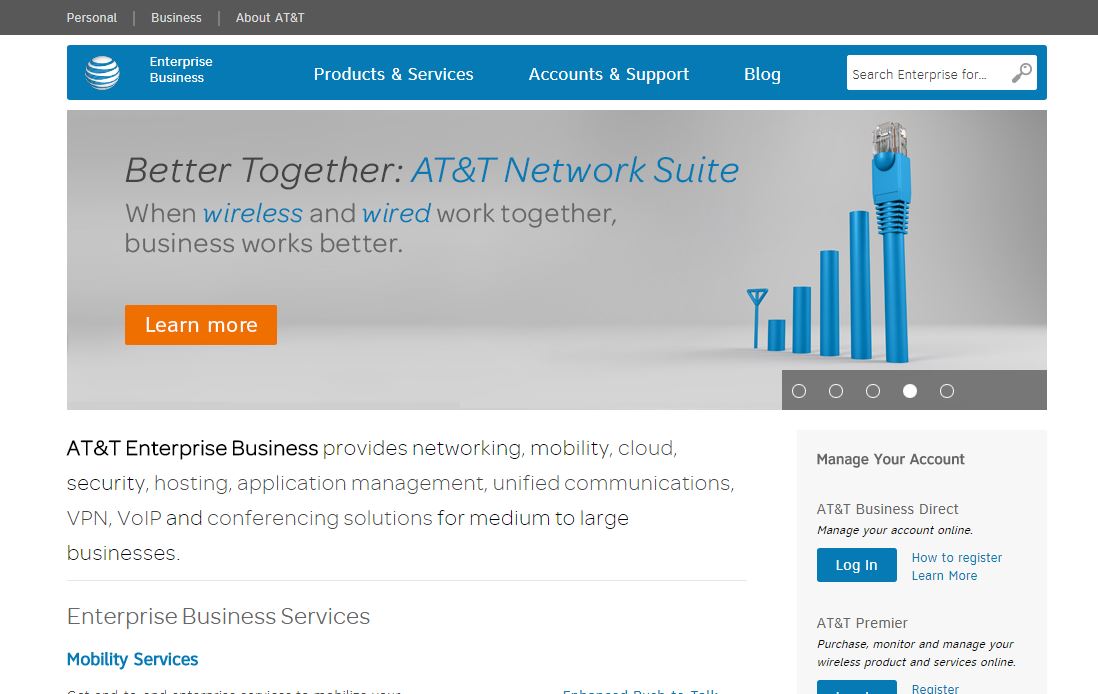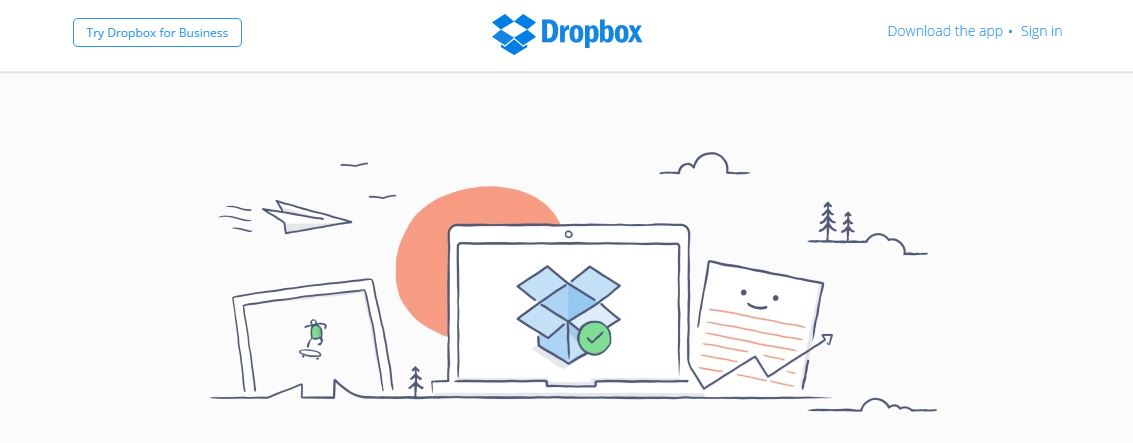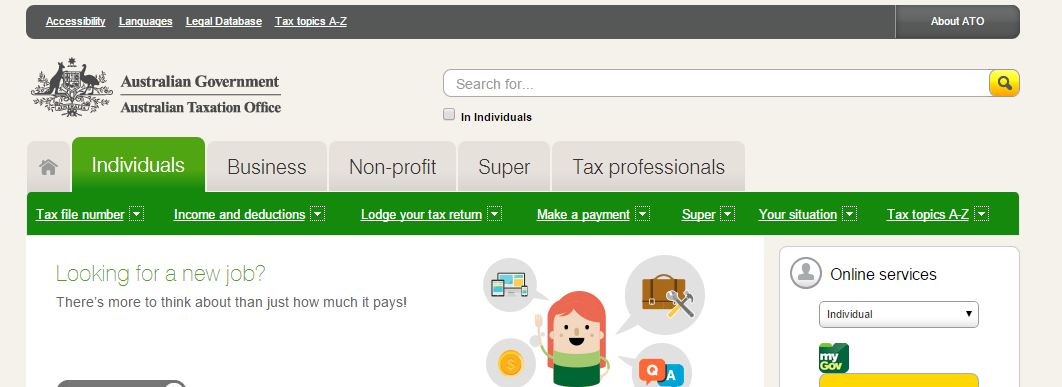I'm working on a project where we are building out a new business bill pay portal in addition to our existing residential portal. The bill pay portals have a similar set up, but they differ and color and features available. Obviously, the business portal is newer and less of our customers know about this portal.
One important item to note: customers can use the same username to log in to both portals (residential and business). With this in mind, I was thinking of creating an interim page to inform customers who accidentally land in the business portal to inform them they are continuing to this site.
I'm thinking the page would be formatted in this way: -Header: With this portal you can... -Bullets: Three distinct features -CTA Button: Continue to Business Portal>> -Smaller link: Return to Residential Portal>>
Of course, I have left the wording rather vague for purposes of this post.
This is a lengthy project with extensive history that I cannot cover in this post, but I'm wondering if this interim page (or possibly an overlay/modal) will be a good customer experience in order to avoid customers who accidentally enter this portal. We want to avoid customers linking residential accounts to this business portal.
I'd appreciate any help, thanks!