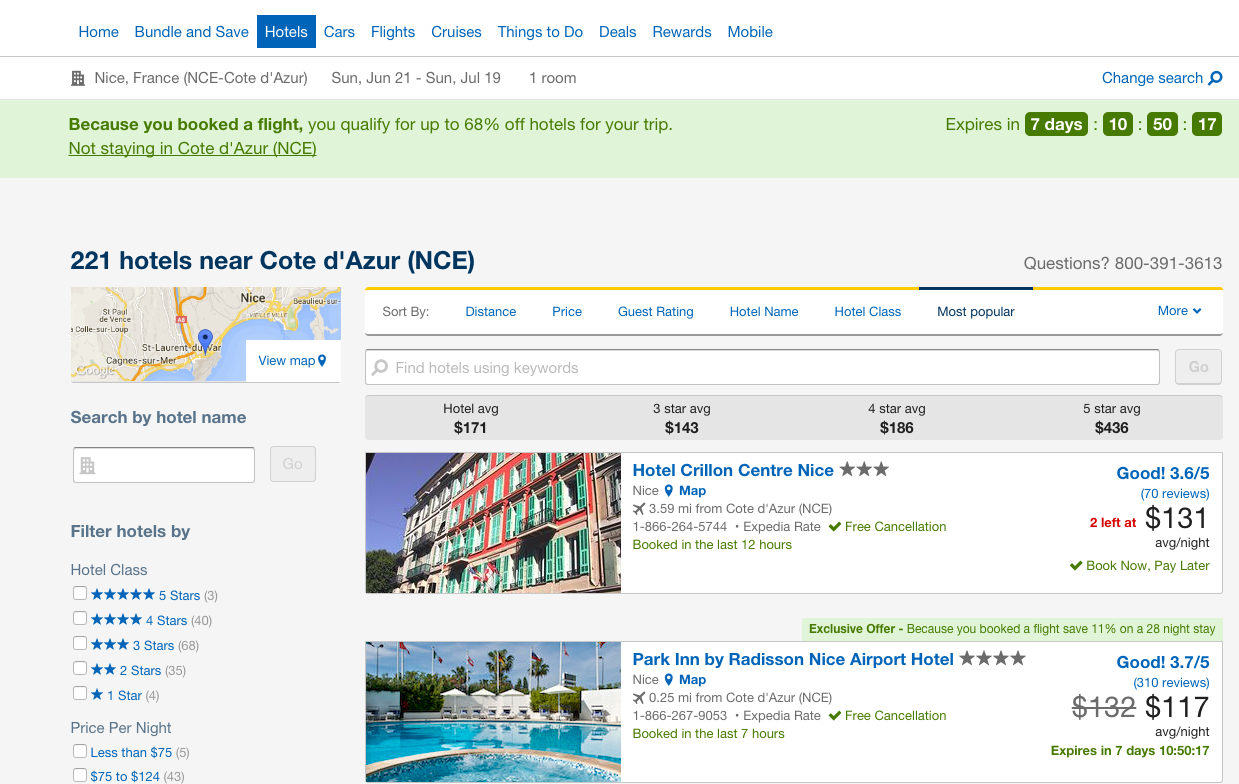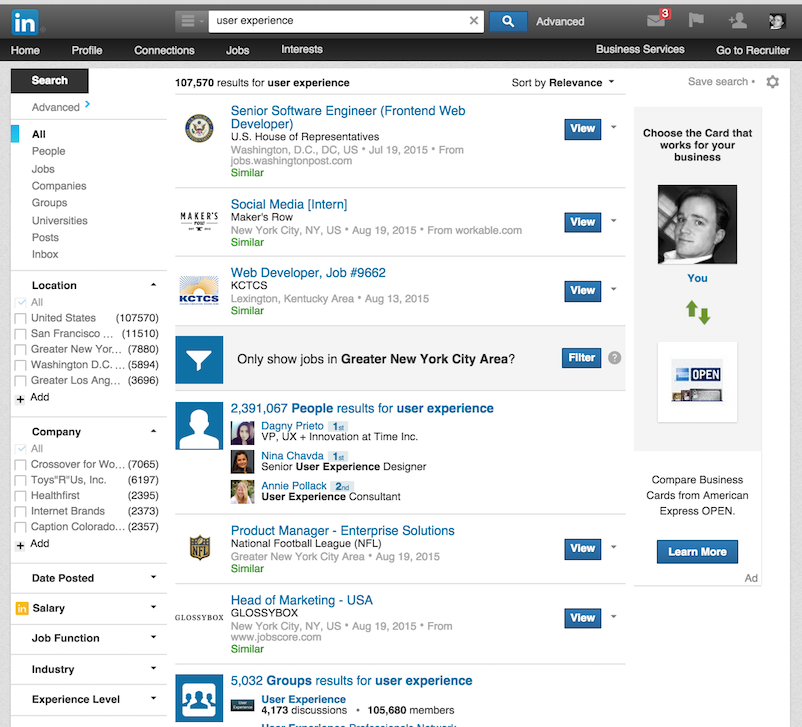Consider the case of hotel search, where you have a few filters that everyone uses but in total you may want people to have ~20 or so available.
On the results screen, I don't want to show all 20, because that would greatly increase the "noise" on the page and distract from browsing results. So then the question is, what to show:
Option 1: Show more/show less
On the results page, show the most common filters (dates, # of people, etc) and then have a "show more" button that expands or somehow other exposes the remaining filters.
Option 2: Summary + Edit
On the results page, show a text-based summary of filters with an "Edit" button. e.g. it might say "21/10/2015 - 23/10/2015 for 2 Adults. Non-smoking, 30 sqm+, and three other filters" and then an Edit button which would expose all of them for editing