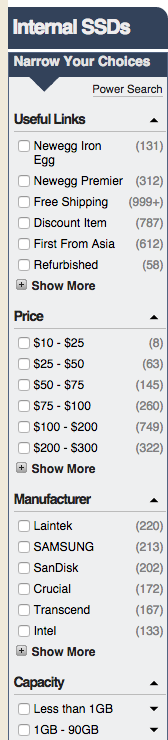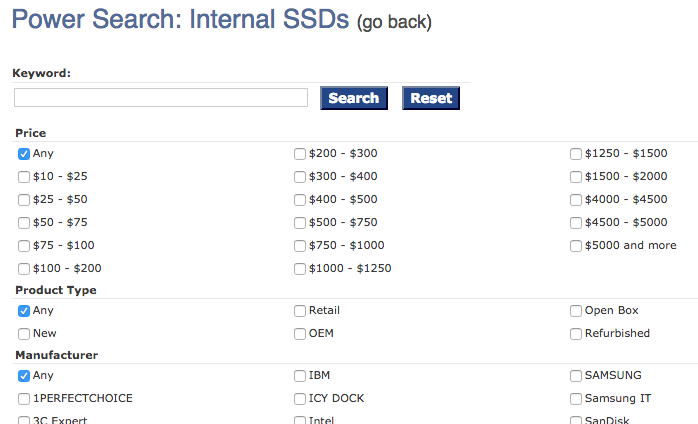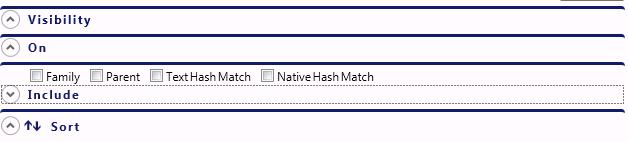For example, In order to design a event log, I provide users multiple ways to sort out the log entries they want to find out: search box, tagging system, category tabs. The ultimate goal for users is to find what they want.
We did some user test, and mostly users figure out how to accomplish it. But some users claimed that they are provided with too many options.
So what do you think about it? Will it be helpful or harmful to user experience?