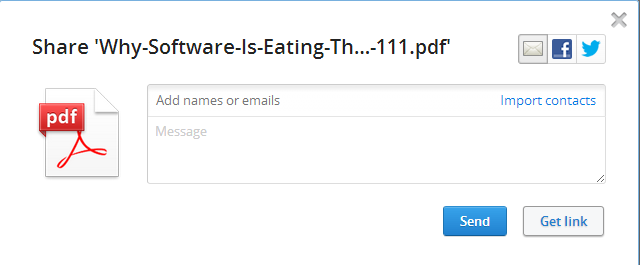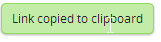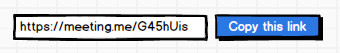Say you are using some conferencing application, and are in an active session. Another person is online on Skype and is asking for the meeting info so they can join the session too. Time is critical factor and you want to share your meeting info with him.
To share the meeting info you went to your outlook and found it is cluttered with all the meeting requests, and it is very hard to find which meeting info to send across. You realize there is a “Meeting Info” tab in the conferencing application interface, but when you tried to copy the info the interface is not allowing you to do so.
To fix this I am considering 3 solutions:
- Allow user to select and copy the text in the “Meeting Info” tab
- A copy button - which “on Click” copies the text for the user
- Share button – which “on Click” allows the user to enter the email address and share the info
Which might be the better approach, and are there any other possible solutions?